Home security is becoming a major headache for many. We are mostly out of our houses, leaving all the essentials locked up there. But how to ensure whether everything is secure and safe?
You might think of going for a CCTV security camera. But we have a better and much affordable option for you.
If you have an old camera phone at home, you can convert it into a home security camera for free.
We will look deep into How to turn your old phone into a home security camera for free?
Step 1: Download a security camera app running on your old phone
Now, when everything runs on applications, you need to finalize a security-camera app for your phone. You need to look for apps with local streaming features, recording and storing footage locally or remotely, and motion detection and alerts.
Once you finalize the app, you will convert your old phone into a home security camera. Such a type of camera will be beneficial. It will help you in keeping an eye on your home and keeping it safe.
Out of all the available options of apps, Alfred is the one you can go for. The app is a cross-platform which works well with both an Android phone or iPhone.
- It is one of the best available apps in the market. Some of its best features are:
- It is free of cost.
- Also, it gives a remote view of your live feed.
- It comes along with motion detection with alerts.
- It features free cloud storage.
- You can use both the front and rear cameras of your phone for security.
- You can do a recording with zoom capabilities.
- It offers a two-way audio feed.
How to download Alfred?
- To download and install Alfred on your phone or tablet, follow the steps.
- Go to the play store or the official website of Alfred and download it from there.
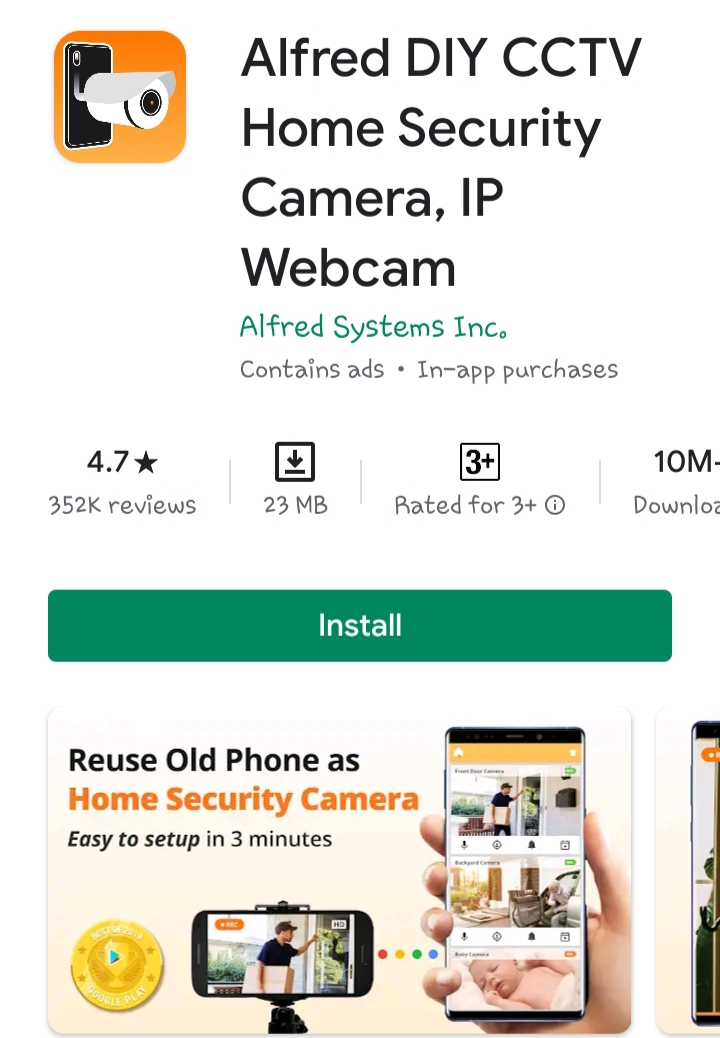
- Once the download is over, it’s time for you to install the app.
- First, on the new phone, you have to run the app. You will get an induction that you can swipe and tap start.
- From there, select the viewer and then click on Next.
- Once you reach the sign-in page, you need to sign in using your Google account credentials. You can directly sign in using your Google account.
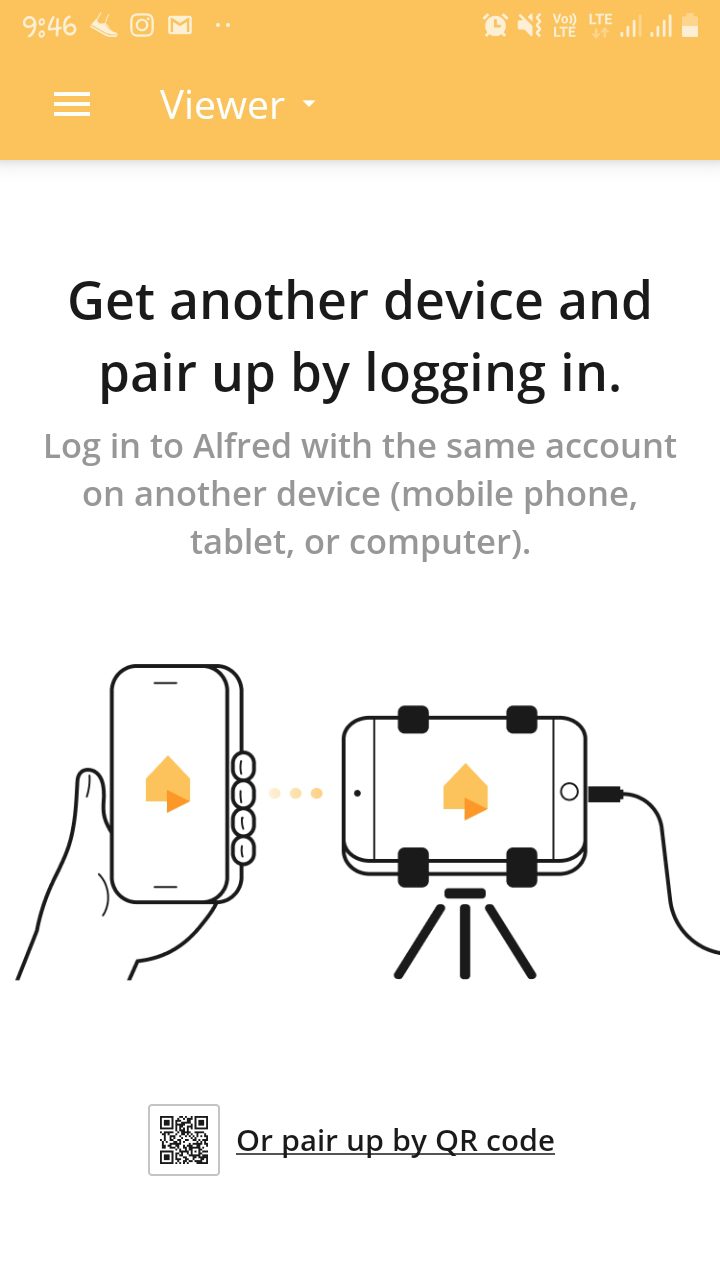
- You need to download and install Alfred on the old phone as well.
- But here is the difference, instead of Viewer, select camera and then tap next.
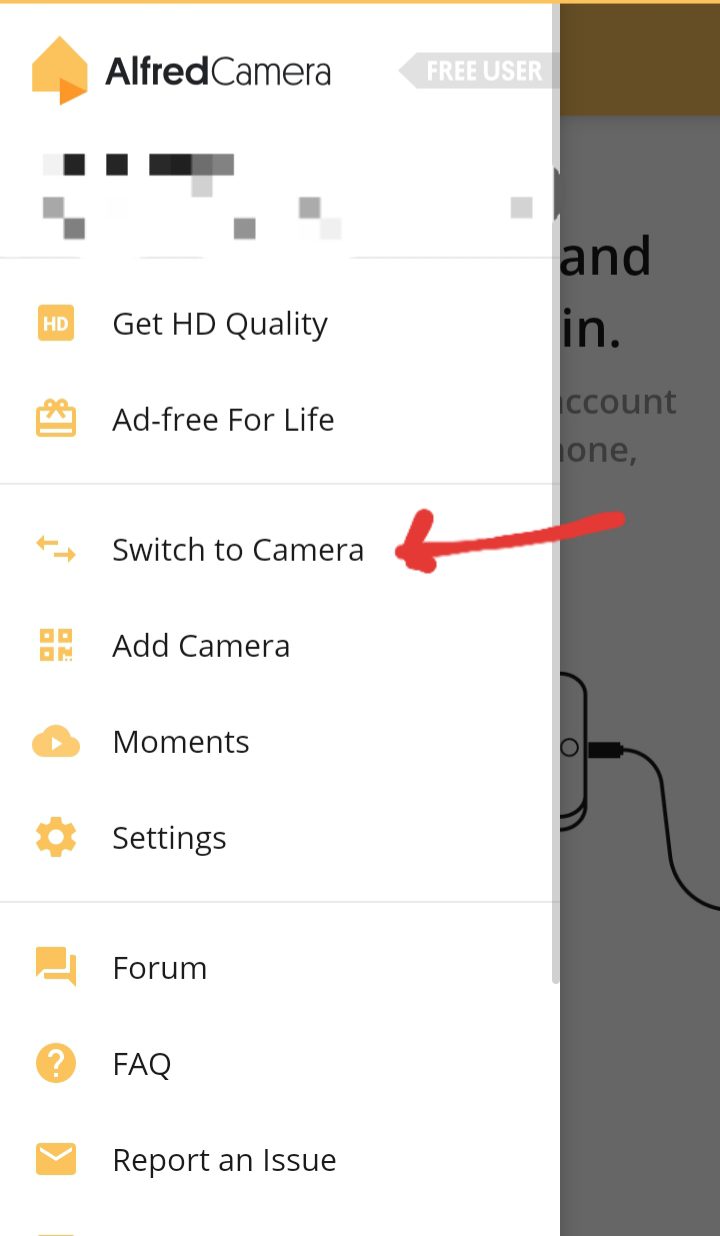
- One thing you need to be careful about is that sign in with the same Google account.
Once the setup is over on both the phones, you can go ahead with the few left steps. Alfred simplifies the camera to use fewer options. If you are using iOS, you can only opt for motion detection, choose between the front and rear cameras and enable or disable audio.
In case you have Android, you have all the above options, along with enabling constant focus.
You can set a resolution and set a pass lock for your phone camera.
Now, when all is done, you can control the old phone’s camera from your new mobile. You can turn on-off notifications, set or remove a camera or set motion detection sensitivity.
If you want to go for other options other than Alfred, there are many available for you. You can check the features of Salient Eye, Presence IP Webcam, and go for anyone.
Step 2: Choose a spot to position your camera

After finishing the Alfred set up on both the phones, you need to position your camera. You can go to a place at your home. It can be the main entrance of your home, backyard, bedroom, or drawing-room. Choose a spot where you want to keep an eye on and position the camera there.
Step 3: Mount and power your new home security camera
Once the place gets finalized, you need to mount the camera. You will need a small smartphone tripod or suction cup car mount to place your camera firmly. Mount your camera at such a place that cannot be easily guessed. To get a broader view, you can go for a wide-angle lens to mount on your phone’s camera.
You need to keep in mind that the camera mount must be near a power source. Since your phone will stay active 24*7, it will require a power supply to continue to work. Charge it before the battery dies for interrupted service.
You can go for a long USB cable as well, which will help you with charging the phone from a long distance as well.
Conclusion:
I think there isn’t any good way to reuse an old smartphone than using it as a CCTV camera. This will cut the extra cost that you would pay for home security cameras.
By following these steps, you can successfully use your old mobile phone to keep a security clock in your home. Do try this DIY out and let us know the experience in the comment section.


