We all are aware that getting on the web can prove out to be quite expensive. In the United States, the average person has to pay a total of $60 per month. Quite expensive, isn’t it! But you do not need to worry because there are several other ways with the help of which you can go online. Are you excited to know how to get wi-fi without Internet Service Provider?? Stay tuned to know about it:
Below discussed are the various methods with which you can get wi-fi without an Internet Service Provider:
Mobile Hotspot
One of the most helpful ways to have internet accessibility the whole time on your pc is the mobile hotspot. Yes, keep your mobile hotspot always on to have internet accessibility. For this, you might need to subscribe to a mobile internet plan. Here, we recommend you four mobile hotspots models that you might opt to choose:
- Verizon Jetpack MiFi 880L
- HTC 5 Hub
- Sprint MiFi 8000 Mobile Hotspot
- Roaming Man U2 Global 4G wi-fi Hotspot
Tether Your Android Tablet or the Smartphone
In case you do not want to have internet accessibility 24*7 on your laptop and need it occasionally. Then, the easiest and fastest way to get the same is tether your smartphone. For this, it is quite obvious to have an android device. You can enable tethering device by following the methods stated below:
- Go to Settings.
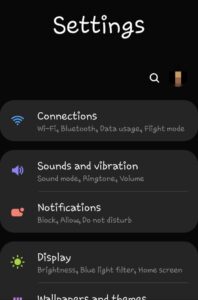
- Then, go to the Connections. (This option may change according to your smartphone brand)
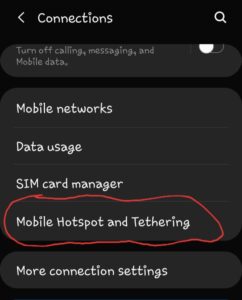
- Choose Hotspot and tethering.
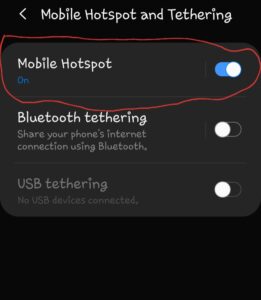
- Eventually, slide the toggle next to the wi-fi hotspot and slide the toggle.
In both the devices, android and IOS, you need to set a new username and password. It would help if you did this to protect the security of your hotspot.
You must also know that there are drawbacks too of tethering. They are as follows:
- When you tether, you are entirely dependent on your mobile hotspot signal, which is just not reliable.
- Secondly, when you access the Internet through your laptop, it consumes a lot of data, resulting in hefty bills. So beware when you access the Internet with the help of a mobile hotspot.
Quest Public wi-fi
Okay, we do understand the fact that you do not want to have wi-fi and then do not want to spend on a mobile hotspot. What is the option left now! The answer to this question is to hunt for a public wi-fi. For this, you can go to public places, coffee shops, and libraries. One of the crucial things that you need to keep in check is the safety of your privacy. Ensure you have you take the necessary steps to ensure your security and privacy to keep both things safe.
Wi-fi USB Dongle
it could be the cheapest way to access the Internet through your laptop compared to the mobile hotspot. You can opt to commit to this as compared to committing to a long term mobile internet plan. The only thing that you need to do is insert a 3G or 4G SIM card and then use its data connection. Another reason to use the dongle is its lightweight and portability. It is best suited for people who are in a constant need to travel.
Share Someone’s Internet
Last but not least, the last option that we have on the list is to share your Internet. Also, we all know that sharing is caring, so why not share your Internet too. There can be a case where someone else in a party has the login credentials to network, and you do not. In such a case, you may also opt to share the bandwidth.
The steps to share an internet connection from a window computer are listed below:
- Go to Control Panel.
- From There Click On Network and Internet
- Now click on Network Connections…
- Opposite-click on the internet connection you are currently connected to and select Properties. Here was Mobile Broadband Connection 3.

- From there, click on sharing tab
- Finally, Check Allows other network users to connect through this computer’s Internet connection
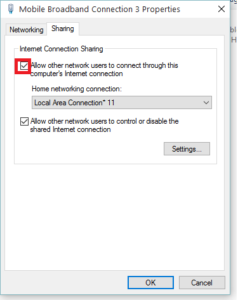
Conclusion
So this was all regarding the different ways to have an internet connection on your laptop without a wi-fi. However, it mainly depends on the location, that is where you want to use the Internet on your computer. People who tend to travel a lot should opt for the dongle. And, the people who have worked mostly from home should go for a mobile hotspot.
The final decision lies in your hands. Other than that, if you think that there is any other way that we missed out on, do let us know about the same in the comment section given below. Also, do not forget to drop your reviews too.



