DigiLocker is an application which was introduced by the Indian Government back in 2015. Recently, The Ministry of Road Transport and Highways has approved the use of digital certificates. The Ministry said that drivers can produce the digital driving license or other documents when asked by the traffic police. The traffic police will consider the digital document as a valid one and let the driver continue their journey. It will help the people a lot who fear to lose their original driving license during the commute. Drivers can now also produce the RC book or insurance copy of the vehicle digitally to the concerned police person. Hence, they can avoid carrying the original driving license with them everywhere they go.
How To Use DigiLocker
With the new application coming into the role, we can now have our documents in our safe vault app. We can have a variety of documents like Aadhar Card, PAN Card, Driving License, RC book, School Marksheet and many more official documents. Now, we will show you how to use the app to download the certificate and keep it safe inside the DigiLocker.
Steps
- Download the DigiLocker application or log on to www.digilocker.gov.in. For the new user, the user has to register by using their Aadhar Card. When the Aadhar Card number is entered, the user needs to verify using the OTP sent on the register mobile number. After successful verification, the user can then create their account with username and password. After successful entering, the user can then login into their account.
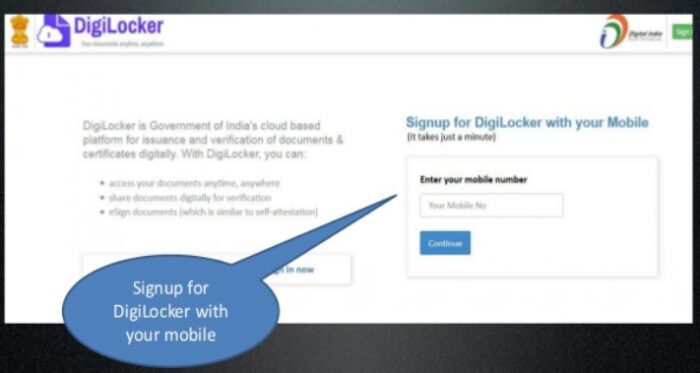
- In the application or the website, the user can directly see the number f documents which are connected to their DigiLocker account. The ‘Issued Documents’ section shows the number of documents connected with the users’ account.
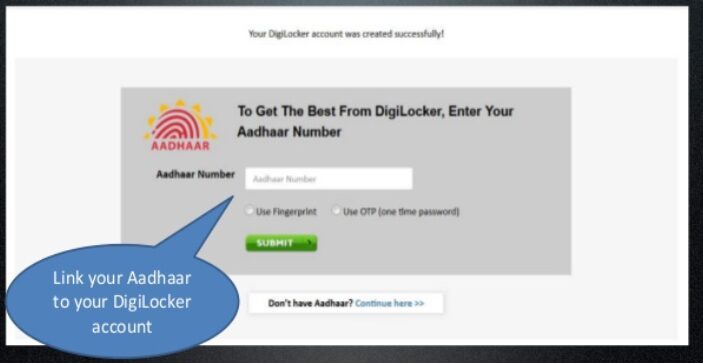
- Digi locker
- Now, forgetting your driving license or other documents, you need to fetch it from the provider. The app has two methods – push and pull. Some documents are pushed directly into the account and the other documents users have to request them manually. For getting the Driving License, RC book, and Insurance documents we need to request it from MoRTH.
- Click on Issued Documents which will take you to a new page. There, in the ‘Check Partners Section’ select the ‘Ministry of Road Transport and Highways’ option.
- In the ‘Document Type’, the user can select the document they want to be added to their DigiLocker account.
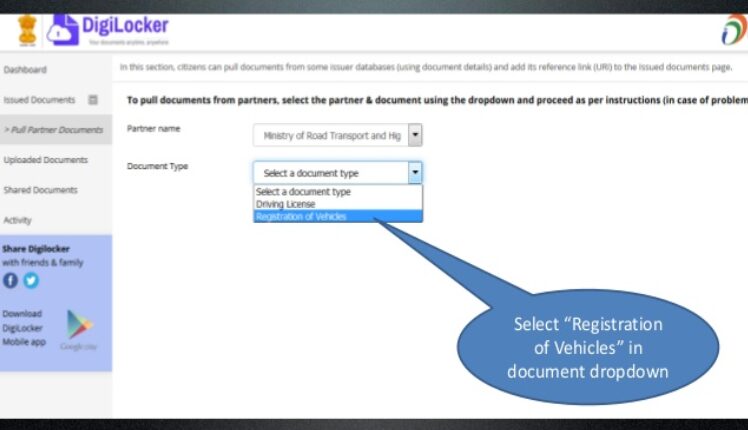
- While fetching the documents, the users have to verify with their license number, name and other details. Once done and successfully verified the documents will be added into the account.
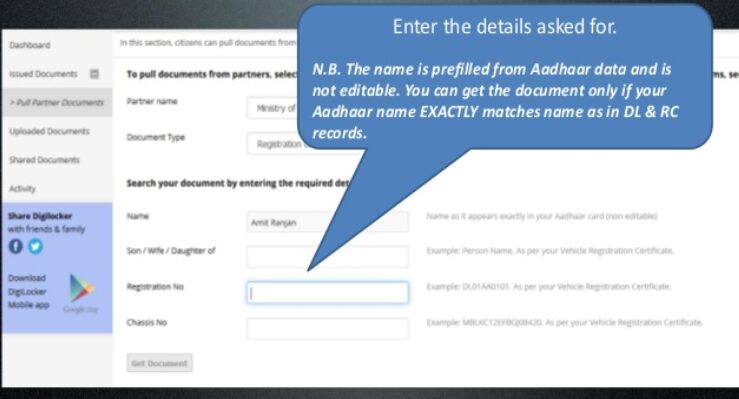
- Navigate to ‘Issued Documents’ and there you can see the digital copy of your Driving License or the document you requested.
- Repeat the steps as same for other options for downloading other original documents.
Verdict
As per the Information Technology Act 2000, the digital documents will be treated on par with the hard copy and hence the user can be assured. In case of an offence or any other issues, the traffic police can demand the drivers to produce the hard copy for verification. Hence, the introduction of the app will help a lot of people avoid important papers present to them.
Explanation Video In Hindi



