In the 19th century, it was said that you cannot capture memories you can only live. But, it was old this is the 21st century and we all have a mobile phone with us.
Now, with the help of it, we can do both things, we can now live them and capture them also for a lifetime with us.
Too much photos or videos storing may take too much memories in your iphone. So obviously you have a question in your mind “How To Free Up Space on iPhone?”
So, in this post we are going to give you answer or solution for your this question.
But, the most common problem is of “Storage”. Imagine you gone for a long trip and your mobile phone and SD card memory gets filled up with videos and photos. And now you are not able to capture more photos because of full storage, this will make you frustrated.
Here!! the Easiest way to solve the issue
How To Free Up Space on iPhone
4. Clear Text Messages
If you prefer text messages instead of calls or messenger.
Then, there are possible chances that your phone text message is filled with too much messages.
Which taking most of the storage of your iPhone.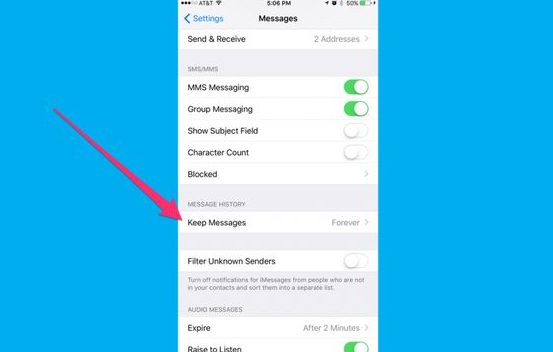 Stop storing the messages for a lifetime. Just Go to Setting>>Messages>>Keep messages>> and opt short the message length you desire, it can be month or year.
Stop storing the messages for a lifetime. Just Go to Setting>>Messages>>Keep messages>> and opt short the message length you desire, it can be month or year.
3. Remove Offline Data
Remove the Offline data which you has already read or seen which you didn’t use later.
You can remove offline data at once by following these simple steps:-
- Tap On Setting>General
- Now click on the Option Storage & iCloud Usage.
- Click on Manage Storage under Storage.
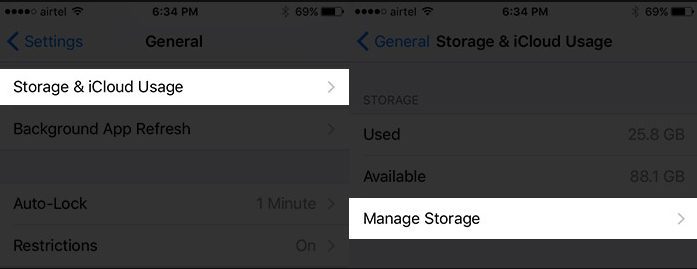
- Now click on Safari after that click on the Edit button which is available at the Top right corner.
- Now the final step click on Offline Reading List click on Delete and then click on Done available at the top right corner.
2. Transfer Mobile Data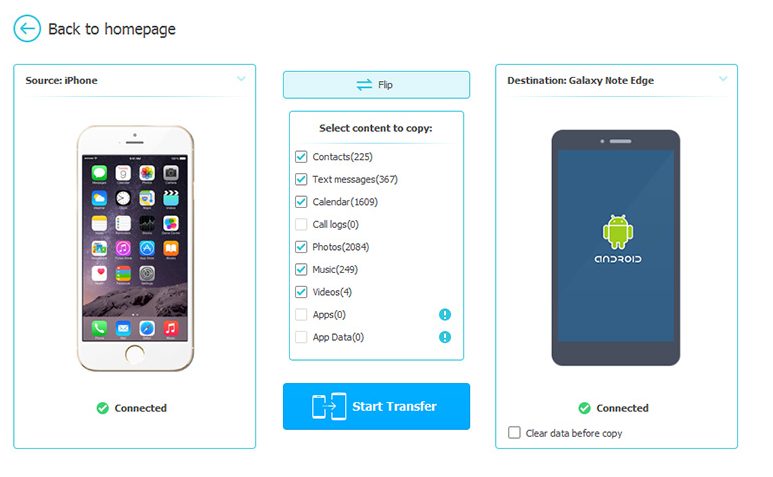
The easiest way to clean your mobile phone is this. Just connect your mobile phone with Data cable. After connecting your iPhone with your computer the Drive file of your iPhone will pop up on your computer screen which allows you to transfer photos and videos to computer and create some storage in a mobile phone.
1. Store Data Online
You can use iCloud this is a storage service by apple which connects you and your iPhone in an amazing way. iCloud stores all the photos, videos, music, and other documents securely. You can access these files from our iMac, iPad, iPhone and from PC also. So, you can move your phone files to iCloud and then delete those files from the phone. They will keep it secure and safe.
iCloud is an app which is built in iOS 9. It they will give you free 5GB of data storage, 50 GB for $0.99 a month and 200 GB $2.99 a month.
But, you can also use Google drive in any emergency this app will also help you and will save you from deleting photos and videos when the storage is full. Google gives 15GB free storage. You can use it otherwise you can go for paid plan also.
I Hope this article will help you in giving some Storage in your phone.
Conclusion:
So in this post, we discuss the solution of “How To Free Up Space on iPhone“.
Now, it’s your turn, Give your genuine opinion about this post How To Free Up Space on iPhone and also if you know any other solution for this problem then comment in the comment section.
Thanx for spending a really great good time with us if you have a genuine interest in technology then you may like to read our Easiest way to fix Wifi Speed, How To Turn Off Web Notifications On Your Windows, Mac, or Android Device & How to Optimize Windows 10 Performance?



