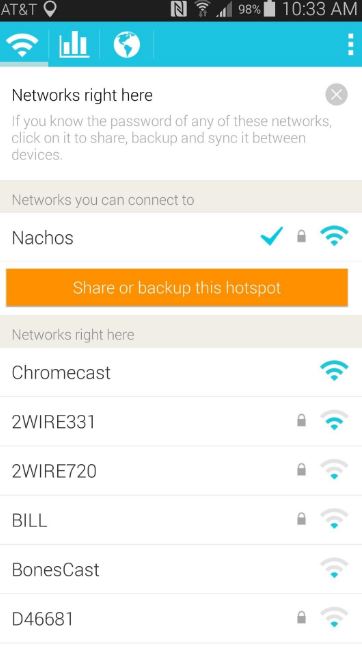From students to adults everybody at some point of their life would have tried to connect to someones protected wifi hotspot. And there is nothing wrong in doing so as long as we don’t do any mischievous thing which would lead to bad consequences.
With the development of technology and mobile hardware, we are able to share our internet to people nearby us. But due to certain reasons, the owner may protect it with a password. There are two ways to connect to a protected Wi-Fi, you can either use Instabridge or WPS technology. And if you want to connect to any password-protected Wi-Fi Hotspot then you just need to follow till the end of the article.
Wifi WPS WPA Tester
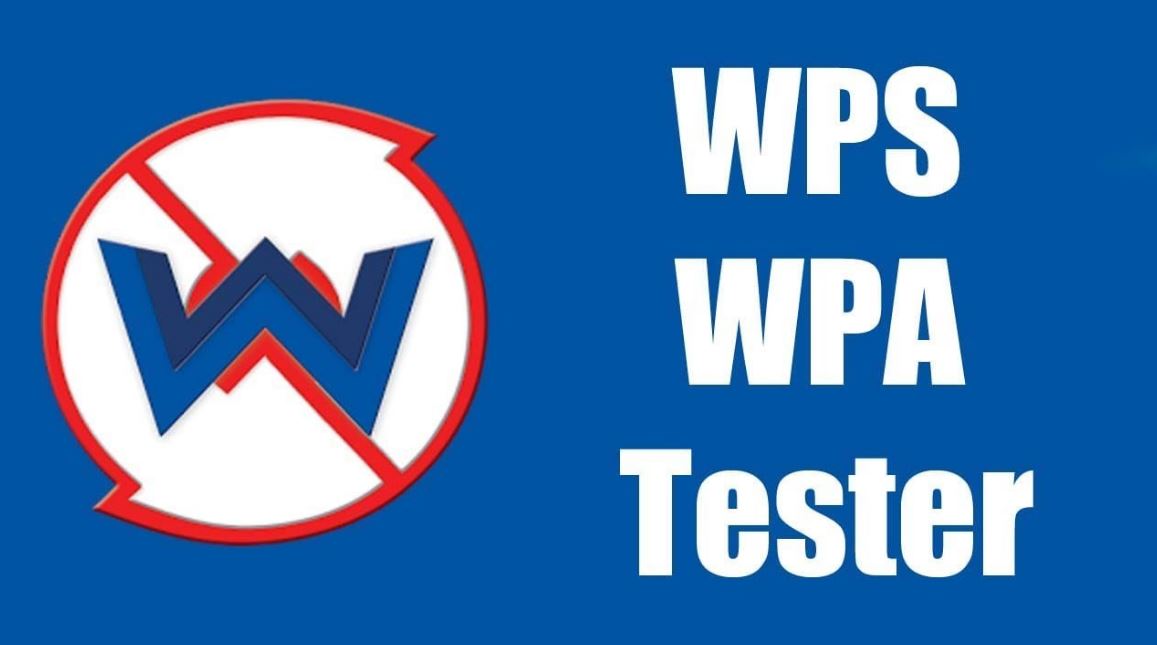
While the above method was a little bit complicated it is a very easy method. It is an awesome application for Android that can easily be used to crack most of the Wifi passwords, it can also be used to hack up the hotspot of the cellphones. follow the following steps to know about the application.
-
The first step would be to download and install it.
-
After it is installed in your device every one of the systems/hotspots adjacent will be consequently checked by the app.
-
Select the hotspot provider that you would like to connect to.
-
Then you will be given options for the root or no root method.
-
You need to select no root method unless you want to root your device. After selecting the type of method you will get a rundown of a pin.
-
Select any of the stick from the alternatives and afterward, tap on the interface option.
-
The application will then automatically connect you to the network if anyhow you do not get connected then attempt up another stick to the interface.
AndroDumper (WPS Connect)
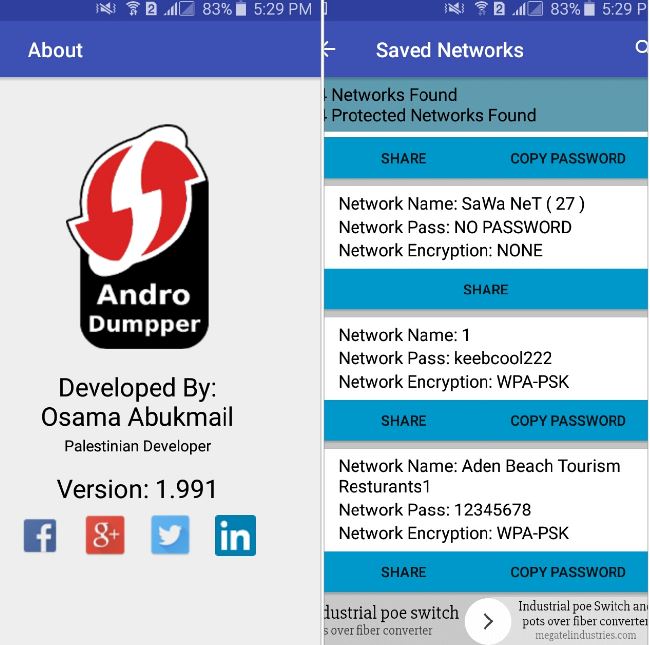
Its another device just like the above mentioned. With the help of this device also you can connect to a protected Wi-Fi Hotspot without rooting your phone. You just need to follow the following steps to know more.
-
The initial step would be to install the application on your device and then run it.
-
Tap on the refresh button to get the list of network and select the network you want to connect.
-
After that select try the connect option from the pop up that appears.
-
And then the app will try to associate with the network and most likely it will connect you to the network.
WPSPIN

It is just another app which could be used to connect to a WiFi Hotspot. Follow the following steps to know more.
-
Again the initial step would be to install the app.
-
Wait till the app scans for the Wifi hotspots or the networks nearby which will although be done automatically.
-
Select the Wi-FI Hotspot that you would connect and then note down the 8-digit pin that this app will offer you.
-
Use this pin in place of the password while connecting to that network/hotspot and you shall be connected.
Instabridge

It is an app that allows users to share passwords for Wi-Fi networks that they’ve connected to, then provides a map of all of these access points to other users. Let’s look at the step by step process.
Step 1- Install Instabridge
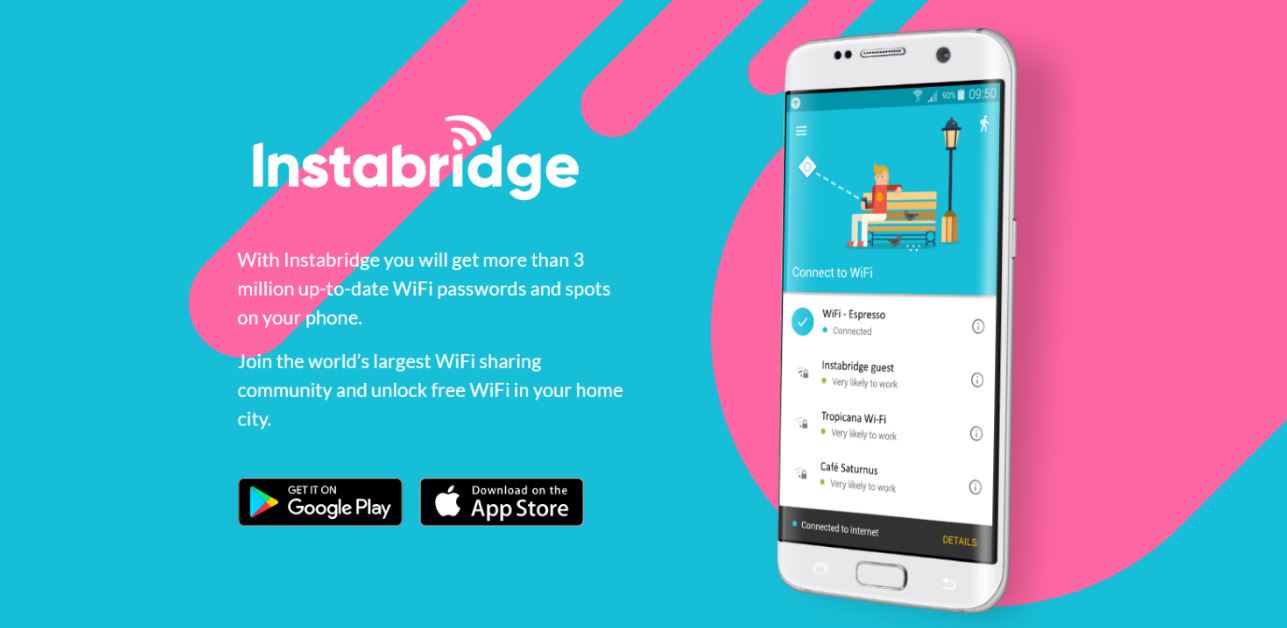
The application is available for free in google play store and it is also available for windows and mac.
Step 2- Set Up Your Preferences
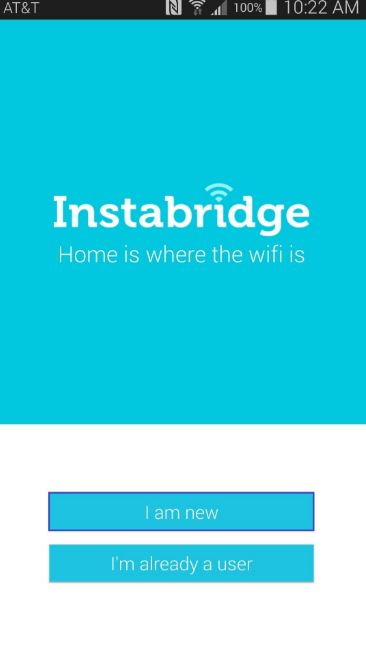
When you first launch Instabridge, you’ll have to go through a one-time setup process. First, tap I am new, then review and accept the Terms of Service. Next, Instabridge will ask you to verify your phone number. This is done so that your friends will be able to find you and connect to your shared Wi-Fi networks.
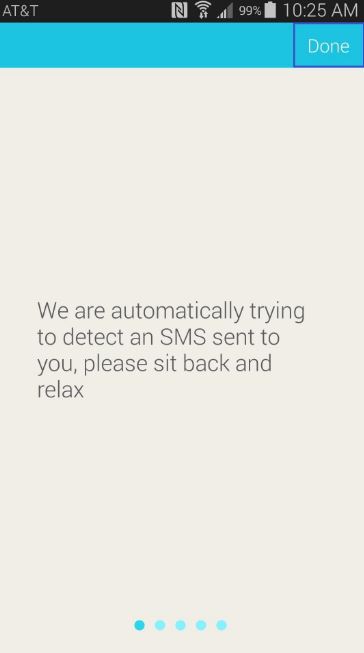
If you have shared the details of your phone number then a text message will come to your phone and Instabridge will automatically detect it. Once that has happened, a button will show up in the upper right-hand corner where you can hit Done.
Next step would be to review your settings and from there you could select the network you would automatically connect to such as My own networks, Friend Networks (networks shared with you by friends), and Community Networks (networks shared by other users).
Step 3- Add Your Wi-Fi Networks
If you will be already connected to a network the application will ask you permission to share its password. And you can share it with With the Friends option, you’ll be given a chance to select which friends to share this connection information with. They will need to have the app installed on their device to connect to your network.
Step 4- Connect to Free Wi-Fi Networks
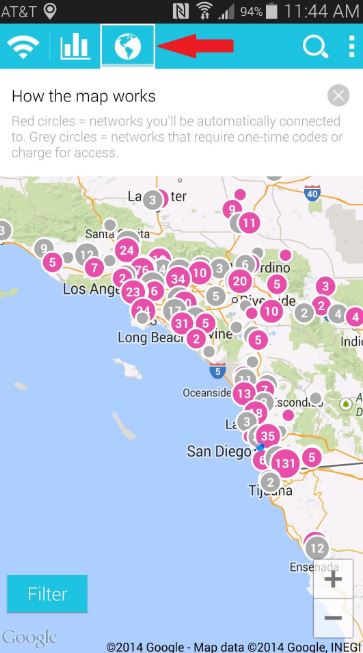
If you are using Instabridge then it would be very easy for you to find any free Wi-Fi. You just need to tap the third tab (the one with the Earth icon) from the app’s main screen to begin. Grey dots represent public Wi-Fi connections that require payment or restrict access in some regard. Pink dots mark free, open Wi-Fi connections that are available for you to use. Tap any of the dots, and you’ll be taken into Google Maps so that you can navigate to within range of the signal.
Conclusion
As now you know about almost all the tools that could be used for hacking Wi-Fi hotspot password, you could go in the streets and just get your phone connected wherever you want. The above-mentioned techniques are some of the easiest techniques to hack any mobile hotspot. It is to be kept in mind that none of these techniques should be used for any illegal works