Memories are perhaps the most beautiful thing in this world. And photos have always been the best way to keep memories forever. From storing photos into albums to Google Photos, the technology and world have changed a lot, but the importance of photos is still the same.
At present, the pictures are stored using Google Photos. It is an exclusive feature by Google given to all android users to backup all the photos and videos in the camera on google cloud so that they do not lose them.
But sometimes you are not able to backup your memories to google world; this may happen because of some technical errors. But you do not need to worry as this article will provide you with some troubleshoot options for fixing Google photos.
Clear Google Photos Cache
This is an effective way to troubleshoot functioning problems related to any app. The same let your google photos function by following the below steps:
- Open Settings on your android phone.
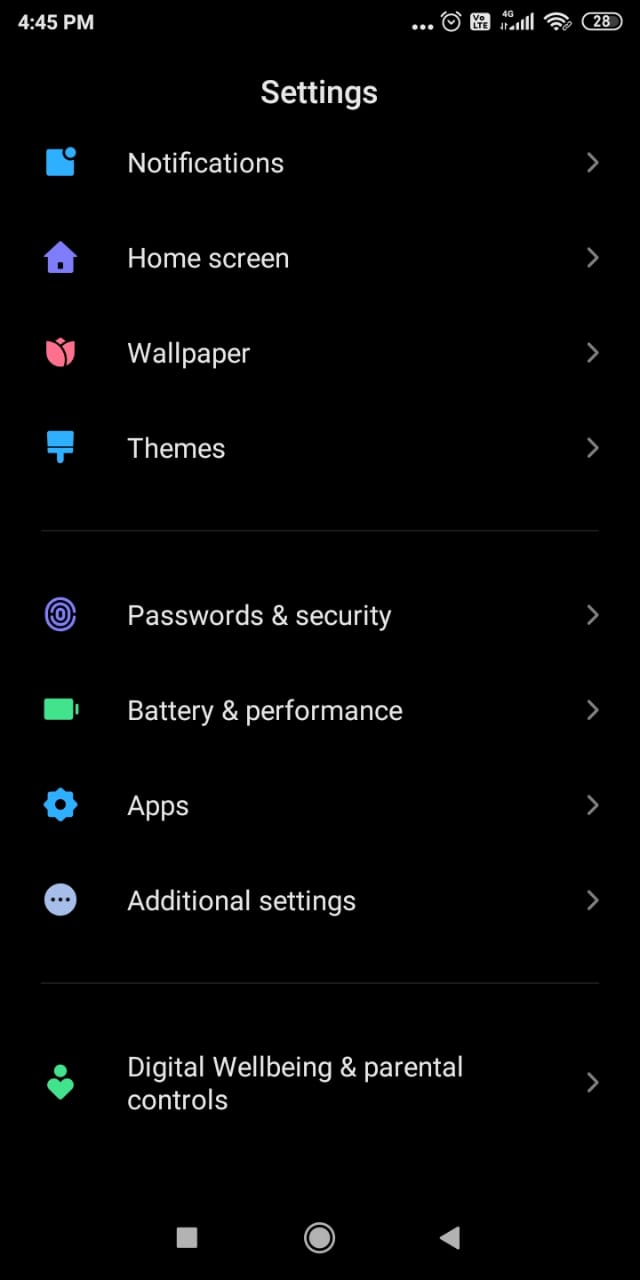
- Go to apps and notifications
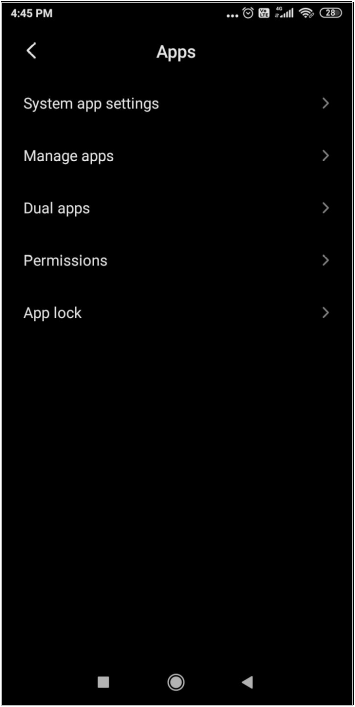
- Click on manage apps option
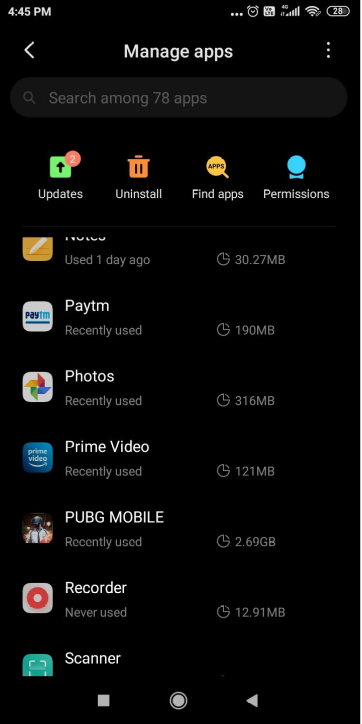
- Then look for, google photos among all other apps

- Once you open it. Click on clear data
- Select Clear Cache and press ok.
After that, restart your phone, and here you are with your google photos.
Check Backup and Sync Account
The second troubleshoot option is by checking backup and sync accounts.
- Open google photos in your android device.

- Click on the hamburger menu icon from the corner.

- Open settings from the list
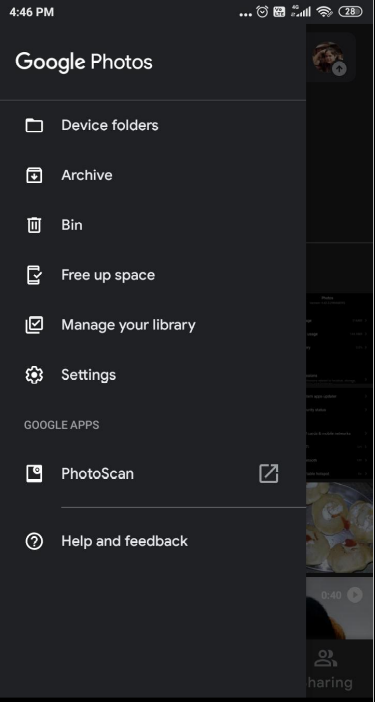
- Click on backup and sync

- Check the email id added to the account
- Select one email id as your primary.
And here you are, your google photos is ready again to save your memories.
Update Google Photos
It is one of the most natural methods to make your google photos function again. This might sound crazy, but most of the time, it works. Sometimes your google photos are not working because they are missing some important update. Google services keep updating them, and if you miss an update, your app may malfunction. To fix the non-working, update google photos and see the magic.
Check Backup Account Storage
Another reason why your google photos might not be working is the space problem. All the pictures and videos are saved on google drive that offers you only 15 GB of free storage, and then you have to buy extra space. To fix this problem, follow the below steps:
- Open your google photos

- From the hamburger menu, click on backup and sync

- Check for the left storage.
- If you are exceeding the available storage, then either free your google drive or buy additional storage.
These were some practical ways to fix your Google Photos Stuck on Getting Ready to Backup. You can follow any step and save your memories forever.




