Slacks one of the communications platforms that many have come to rely on for both work and staying in touch with friends. But if you don’t check the Slack privacy settings, it may cause a potential privacy disaster. Above all, while you don’t have a choice to leave Slack, you do have the option to change Slack privacy settings before it’s too late.
What’s the problem with Slack Privacy Settings
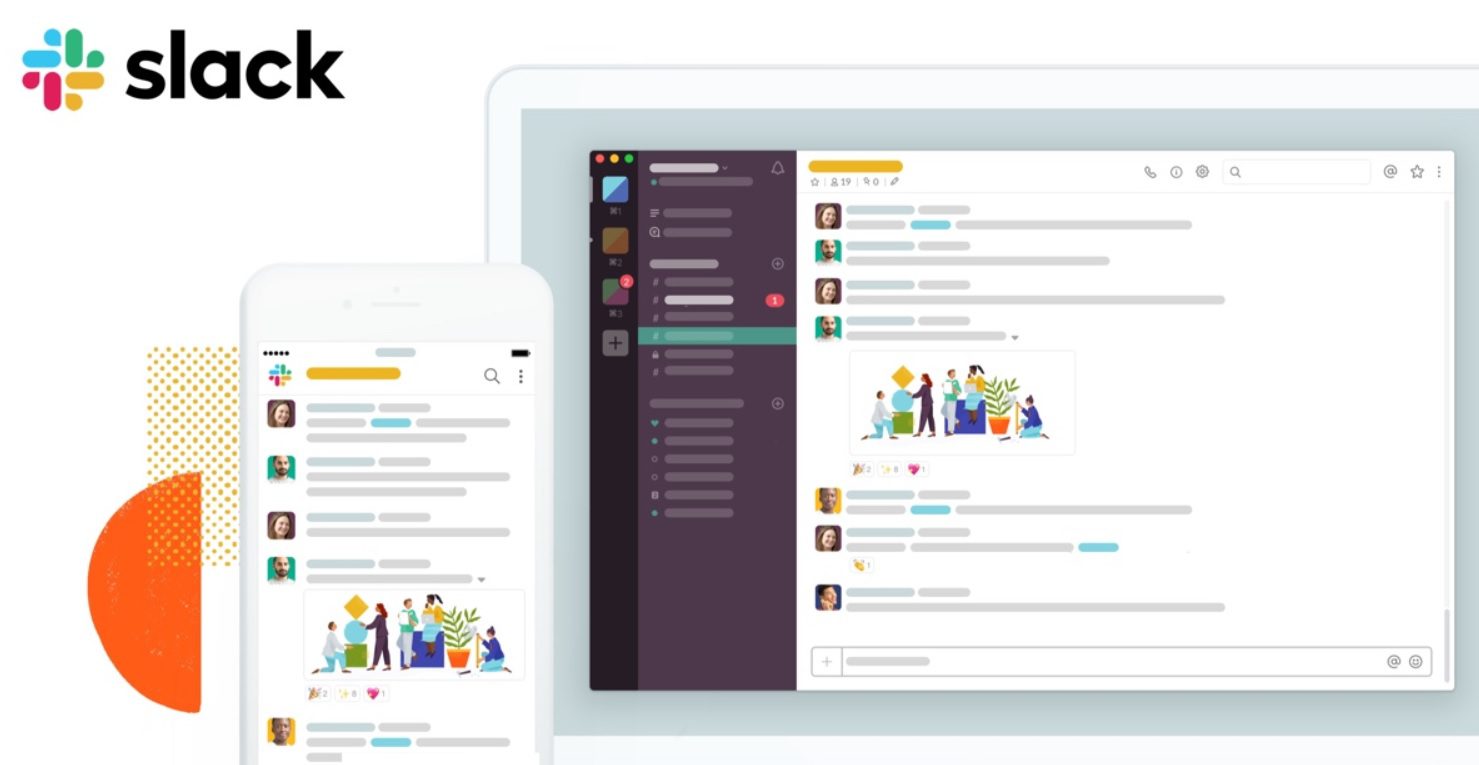
You should check your Slack privacy settings again. Slack is an American cloud-based software tool and online services, provider. Slack knows most of your secrets. I have Your business plans made with the boss, your trash-talking DMs, numerous untold corporate musings — these all data fill the San Francisco-based company’s servers, perhaps, waiting to be watched by a nosey CEO or a skilled hacker or the entire world, no one knows.
What to do then?
Bosses reading your DMs
If you’re using Slack for work, most probably it’s a paid plan. The paid version of Slack differs from the free version of Slack. The difference says, your D&D crew might utilize to coordinate campaigns and meetups.
In the paid version, your boss might be able to read your direct messages. Determining if this setting is enabled is the first step in keeping the secrets of your direct messages. Luckily, there’s a way to do this.
First of all, log into Slack in a web browser, go to slack.com/account/team and then click on “Retention & Exports.” Scroll down to “What data can my admin’s access,” and then, you will get to know, whether the boss has eyes on your data or not.
If the page says that public data can be exported, your DMs are safe from your boss. However, if it says that “Workspace Owners can also export messages and files from private channels and direct messages,” then the admin can access your direct messages and other data. Thus, this Slack privacy settings will help you to keep your data safe.
Retention settings
Finally, you now know that your boss can read your direct messages. That sucks, but nothing is over yet. There are still few ways to protect yourself otherwise at least reduce the harm that will come from the mess.
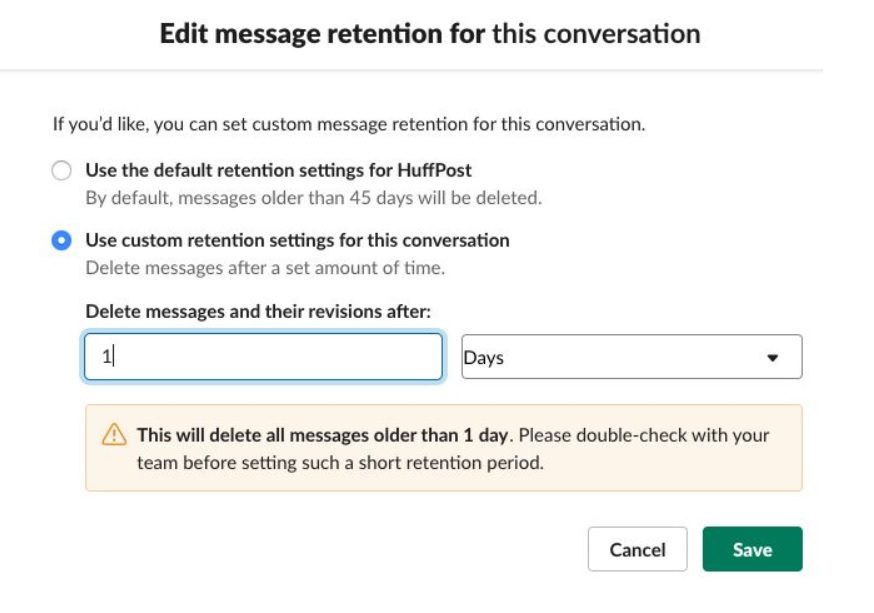
You should tweak the so-called retention settings on all of your direct messages in the Slack privacy setting. Slack provides workspace owners (i.e. the person managing Slack account of your company) the ability to determine how long messages are saved. It is for in public channels and direct messages. That could be for 30 days, for instance, or sometimes forever.
You can, and should, adjust these Slack privacy settings in your direct messages. While you are in a direct message conversation, tap on the gear icon in the upper-right corner, then go to “edit message retention. Then, select “Use custom retention settings for this conversation,” choose one day as it is the shortest period you can do, and then save your settings.
Your messages will now automatically delete itself after 24 hours. Furthermore, this doesn’t mean they are off Slack’s servers after one day, but the messages cant be accessed by the workspace owner once a day has passed.
Woefully, you have to do this for each direct message conversation, but this is a quick change and certainly worth it.
Encrypt it
Unfortunately, Slack doesn’t give you the ability to individually encrypt your messages.
But luckily, There’s one way. It is a free browser extension called Slack. The extension, available for Chrome, lets you and your co-workers encrypt any of your messages and thus it will do a great job for you. It’s quite simple to use and means your private conversations won’t be visible in clear text format when your boss or hackers take a peek. Thus, it’s out of Slack privacy settings but worth it.
But a line of caution, Shhlack’s the GitHub page warns, “This is an experimental and ongoing project” that you should use “with a grain of salt.” In other words, if your job or corporate secrets are very important, then you’ll need to take more extreme privacy measures.

A change of venue
Certainly Slack isn’t the only option, if you are sending personal messages which can make trouble for you, then just don’t use Slack. Besides the Slacks privacy settings are quite hectic, You can also use some of the other apps available like Whatsapp, Telegram etcetera. And the best part is WhatsApp also provides apps for PC. So Changing the platforms will also be appreciated in case of a high risk of trouble through Slacks, because you don’t know whether the workspace owner is scrolling through all your conversation, while he is bored.
Besides, you also can create private Slack channels (with a short retention setting!) and encrypt the messages of the conversation.
You can’t edit away your problem comments
Editing Slack messages after the fact may seem like an awesome way to remove any potentially problematic data. But guess what, some Slack accounts track edits and maintain records of the pre-edited messages and that can blunder your sweet plan.
And in this way, covering tracks is like exposing it for more trouble.
While logged into your slack account, go to https://my.slack.com/account/workspace-settings and tap on “Retention & Exports”. You’ll get the answers you need.
2FA
Certainly, keeping your account private means keeping it secure. Protecting your account with two-factor authentication is a good way to keep hackers and snoopers out. Besides, it comes handy for the people who are conscious about their privacy.
To set it up, when signed in, go to Slack privacy settings i.e. to my.slack.com/account/settings. Next, click “Two-factor Authentication” and follow the necessary prompts. You’ll also need to have an authenticator app downloaded in your smartphone to make it work.
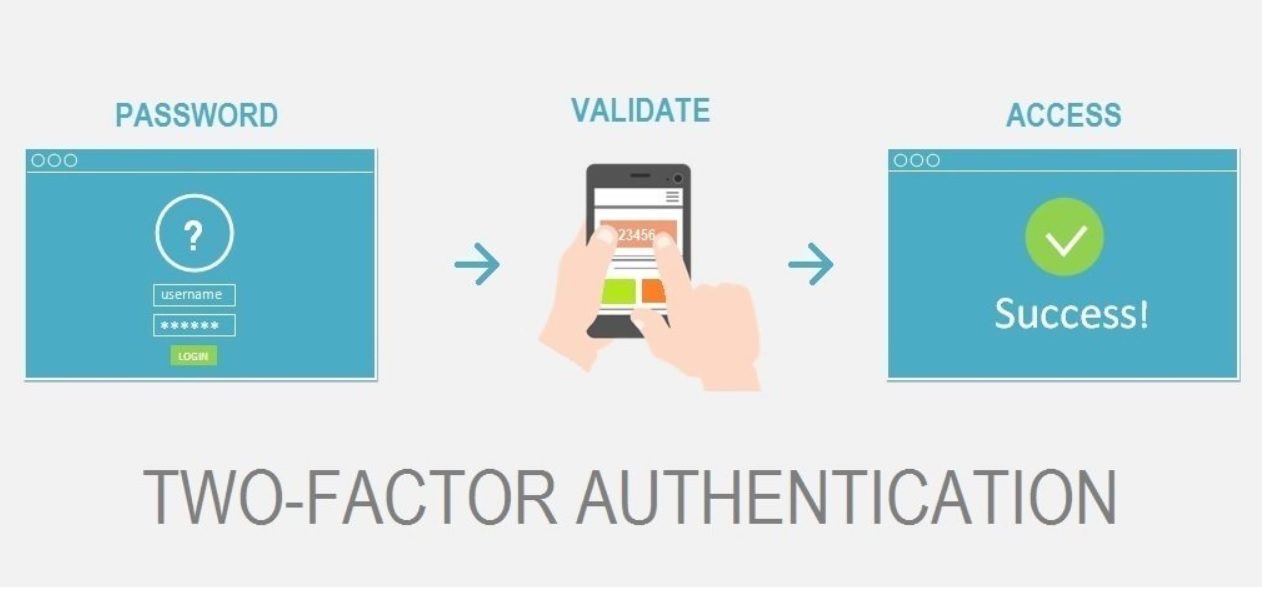
A clean slate
You might want to leave Slack, or you’re leaving a company and will no longer be using that Slack account, for instance. You might think that deleting your account will also delete residual personal data of yours, but that is not true.
Instead, you have to ask the workspace “primary owner” to ask Slack to delete your profile info, yeah long process.



