No doubt, data has become one of the most essential parts of our lives. But what if you delete any data from your device accidentally? It’s very annoying and frustrating. And yeas, it happens often. Sometimes we delete data, thinking that it won’t be needed in the future, but suddenly you remember the data is needed. Ah, what a disappointment. Then the data recovery software will come in handy.
Furthermore, sometimes, software bugs and viruses can do the undesired job. Consequently, It can corrupt the hard disk as well as all your data.
But you don’t have to worry now, Data recovery software comes in handy in such cases. That’s why Infomance has brought to you the best data recovery software of 2019.
You can download free as well as paid Data recovery software as per your need. But there are different types of file systems and some of the Data recovery software doesn’t support all the systems. That’s why we have listed the best free data recovery software considering each factor. For instance, whether the software can recover Corrupt or Formatted Hard Disk, RAW, Unallocated data. Besides, the ability to recover from different file systems such as FAT, HFS, NTFS FAT32, etcetera are also considered. The time taken for file recovery and user-friendliness is also compared.
Here’s the top 10 Data Recovery Software of 2019
1.Recuva
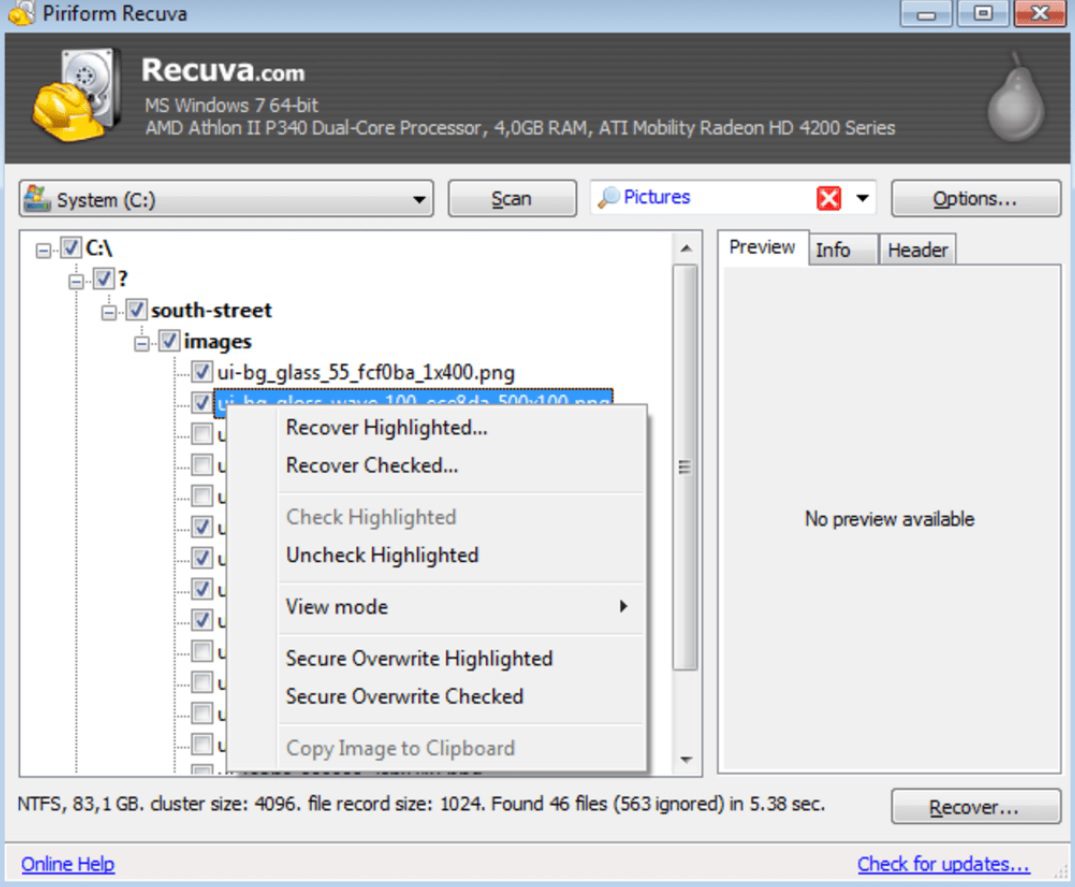
Recuva has been a popular software for data recovery always. This data recovery tool is capable of restoring files from DVD or CDs, memory cards, hard drives, and external drives. There is plenty of free file recovery software around but Recuva is unbeatable when it comes to the job of recovery of hard drive and photo. By searching for unreferenced data, Recuva begins its recovery. Consequently, Recuva recovers the lost directory structure.
The cool features that bring Recuva on top of the list of Best recovery software are:
- It has superior file recovery.
- Advanced deep scan mode enables users to get old data too.
- Recuva’s overwrite feature uses industry & military standard deletion techniques.
- Ability to recover files from a newly formatted and damaged storage device.
- Recuva also has a user-friendly interface.
- It also has a preview screen before final recovery.
- It has a free version as well as a paid version which makes life easier.
- Works on both FAT and NTFS systems.
- Recuva data recovery software is supported in Windows 10, 8, 8.1, 7, Vista, XP, and older versions of Windows.
2. Test Disk
Test Disk is an awesome open-source software that was created to recover lost partitions and fix non-booting disks. It’s a free data recovery program. It is packed with few cool features too. Test Disk is suitable for both novices and experts. It is capable to detect partitions and file entries on its own. The deeper scan for deleted/damaged partitions is also available.
Here are some of the cool features of Test Disk
- It allows a user to recover or rebuild the boot sector
- You can also Fix or recover deleted partition table
- It can undelete files from FAT, ex-FAT, NTFS, and ext2 file systems
- Test Disk is supported in Windows 10, 8, 8.1, 7, Vista, XP, and older versions of Windows, Linux, BSD, Mac OS, and DOS.
But a line of caution, it has a command window and doesn’t have any GUI. So, Linux users will find fun here but if you are a Windows user and don’t have much experience with a command, you may face the discomfort.
3.Stellar Data Recovery
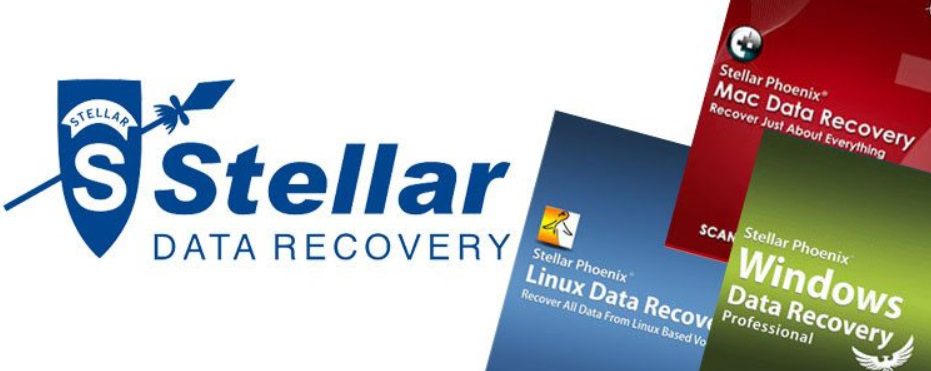
Stellar Data Recovery indeed performs a stellar job in recovering your data from your Windows PC as well as Mac. The Stellar Data Recovery tool is here to help you effectively If you are regretting your decision of deleting recent files. Stellar Data Recovery also has many other tools for business and home applications. Consequently, It will be a good data recovery software for photo, USB, and hard drive recovery.
Here are the cool features of the Steller data recovery software
- You can use the software for storage devices like memory cards, smartphones, USB drives, hard disks, etc.
- Using the Stellar Data Recovery program is easy as it has a user-friendly interface.
- Some advanced features and quite a fast drive file recovery
- It is also suitable for beginners and non-technical users
- Preview of files is available before making the final recovery attempt
- Supported Platforms: Stellar Data Recovery can run on Windows 10, 8, 8.1, 7, Vista, XP, and, mac OS.
4.Undelete 360
Undelete 360 has a typical l Microsoft Office application due to a ribbon-style toolbar and blue color theme. So, it can make you comfortable if you love Microsoft Office. Undelete 360 has got a fast yet efficient algorithm that lets the user undelete files.
Here are some of the cool features of Undelete 360
- Undelete 360 works with a variety of devices such as memory cards, Digital cameras, smartphones, computer hard drives, USBs, etc.
- It also includes a data-wiping tool which comes handy sometimes.
- It has a Hex Viewer. And like other data recovery software, it also can preview files before recovery
- It supports a wide variety of types such as DOC, HTML, AVI, MP3, JPEG, JPG, PNG, GIF, etc. for recovery
- The recovery time is quite high. But the size of the software is low, consequently, it’s a plus point of this data recovery software.
- Supported Platforms: Undelete 360 is supported on Windows 8, 8.1, 7, Vista, XP, and older versions of Windows.
5.Photo Rec
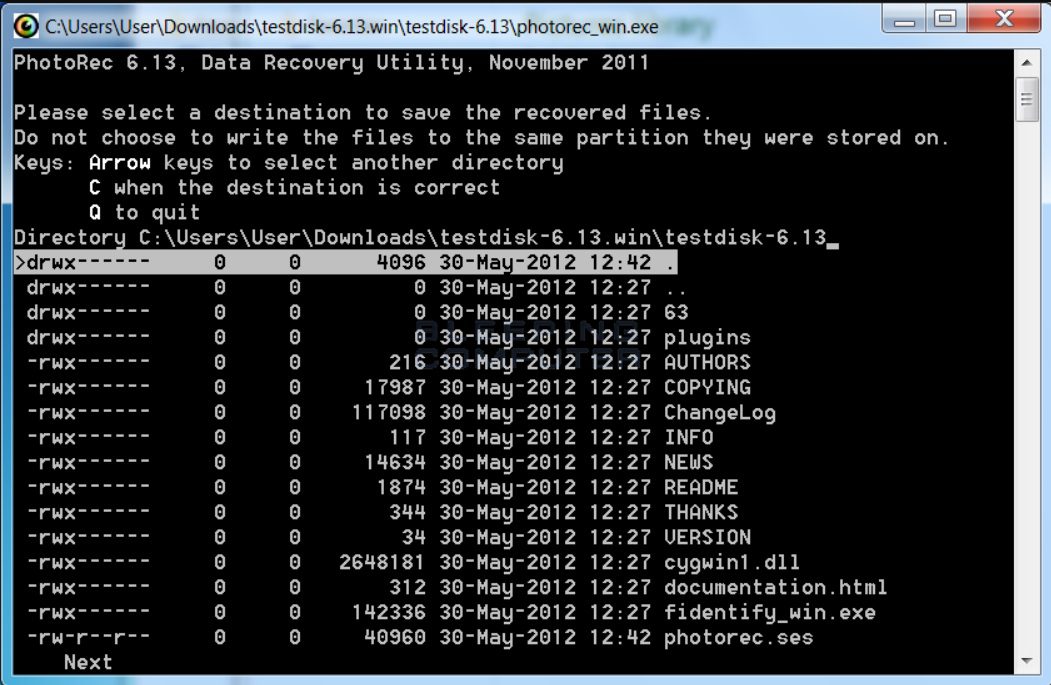
Photo Rec is one of the best data recovery software out there. Above all, Photo Rec is widely acclaimed for its powerful file recovery over a wide variety of devices like digital cameras, smartphone, hard disks. Besides, Photo Rec is specially created to recover data like pictures, videos, documents, etc., from different devices.
Here are some of the cool features of Photo Rec recovery tool:
- It can recover more than 440 different file formats.
- The ‘unformat function’ and the ability to add your custom file types makes it unique.
- Photo Rec supports a lot of file systems like FAT, NTFS, exFAT, ext2/ext3/ext4 and HFS+.
- Supported Platforms: Photo Rec recovery program is supported on Windows 10, 8, 8.1, 7, Vista, XP, & older versions of Windows, Linux, BSD, DOS, Mac OS.
But a line of caution again, it has a command window and doesn’t have any graphical interface. So, Linux users will find fun here but if you are a Windows user and don’t have much experience with the command, you may face some discomfort.
6.Pandora recovery
Pandora recovery is one of the most popular data recovery software.
Here are some of the features of this tool:
- It can recover deleted files from NTFS and FAT-formatted volumes
- And the most common feature, Preview deleted files without performing recovery
- Pandora also allows you to recover data from drives that have been formatted and can recover archived, encrypted, hidden, and compressed files. Pretty impressive!
- Its graphical interface is user-friendly and provides a recovery percentage indicator and another cool look.
- Supported Platforms: Pandora data recovery is supported on Windows 8, 8.1, 7, Vista, XP, and older versions of Windows.
However, its file detection system isn’t always reliable and requires improvement. data recovery software could be made portable as well so that you don’t need to install
7.Mini Tool Power Data Recovery

Mini Tool Power Data Recovery has the specialty of recovering the data in case the whole partition is lost. Most of the data recovery software can’t do that.
Here are some of the cool features of Mini Tool Power Data Recovery
- An easy wizard-based graphical interface, completely user-friendly.
- It is specialized in data recovery on an entire partition as mentioned earlier.
- Mini Tool Partition Recovery tool can scan for the missing partition for a problematic drive.
- It also creates a recovery report at the end of the recovery.
- But you can’t use data recovery on a bootable disc with Mini Tool Power Data Recovery.
- Supported Platforms: Mini Tool Power Data Recovery software can run on Windows 10, 8, 8.1, 7, Vista, XP, and older versions of Windows.
8.Wise Data Recovery
Wise data recovery software is one of the fastest recovery tools. Furthermore, it has a cool feature you may like.
Here are the features:
- It has a user-friendly interface.
- Wise Data Recovery can recover deleted files from almost all devices like local drives, USB drives, cameras, memory cards, removable media devices, etc.
- This data recovery software scans files quite quickly. A portable version of the software, Wise portable data recovery is also available. You can use it without installing the software.
- Supported Platforms: Wise data recovery software is supported on Windows 10, 8, 8.1, 7, Vista, XP, and other older versions of Windows.
9.Puran file Recovery
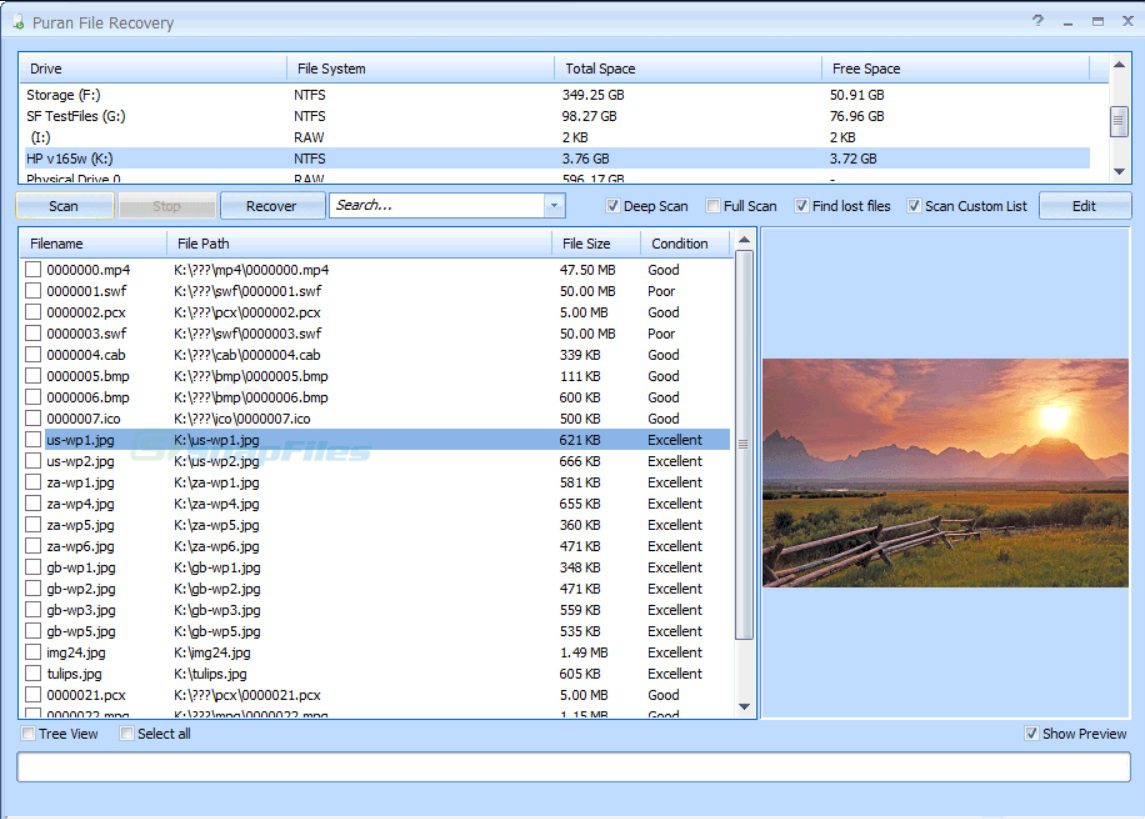
One of the great features of Puran file recovery software is, it works in 3 recovery modes. These modes are,
- Default Quick Scan mode is the first one. This mode can simply read the FAT or NTFS file system for deleted files from the recycle bin etc.
- The second mode, Deep Scan mode includes scanning all available free space
- Full Scan mode is the last mode. In this mode, the software checks all space on the device for the best chance of recovering your data.
Furthermore, the option, “Find lost files” turns Puran File Recovery into a tool that can recover all files from a lost or damaged partition.
Supported Platforms: Puran file recovery software is supported on Windows 10, 8, 8.1, 7, Vista, XP, and older versions of Windows.
10.PC Inspector File recovery
PC Inspector File Recovery software works very well on both FAT and NTFS drives. Furthermore, if the boot sector has been erased or damaged, it comes in handy then.
Here are some of the cool features of PC Inspector File recovery
- The search dialog makes locating files by name quite easy.
- It can recover image and video of several types of files such as ARJ, MID, MOV, XLS, EXE, AVI, BMP, DOC, DXFLZH, GIF, HLP, HTML, JPG, MP3, PDF, PNG, RTF, TAR, TIF, WAV, and ZIP.
- You can also scan a specific area of the disc with the Cluster scanner feature
- Supported Platforms: PC Inspector file recovery software is supported on Windows 10, 8, 8.1, 7, Vista, XP, and older versions of Windows.
However, the graphical interface is quite confusing and not that user-friendly. But the rest of the things are good.
We hope that you have liked the list of best data recovery software of 2019.
You may also check: How to recover deleted photo/file from Android phone



