With the rising trend in technological advancement, technology has become an integral part of our life. When we talk about various social media platforms, one can’t think about their life without it. It is one of the oldest social media platforms, and it is used by the majority of the people and people from across the world.
The typical problem that we face with Facebook or any other social media platform is recovery. Yes, it is tough to retrieve your account once you have lost access to it. Therefore, to help you, people, out we shall be discussing today the methods with the help of which you would recover Facebook account when you can’t log in.
This article shall help you access your account even though your account has been hacked or forgotten the password. So, let’s Begin:
Firstly, you must know that Facebook offers several automated ways to recover your account. Most of the ideas, depending on the information you gave to the platform while validating your account. So, one must be clear that if they do not remember this information, the chances of recovering their report are meager. However, if you remember it, then it is quite easy and straightforward. How? Let’s see:
Possible Ways to Recover Facebook Account
- Are you still logged in somewhere into your Facebook account?
- Check out the default Facebook Account Recovery Option.
- Is your contact Information still the same?
- Check whether your Facebook account was hacked to send out spam.
- Get your identity confirmed with Facebook.
Are you still logged in somewhere into your Facebook account?
Before you reach the conclusion that your account is hacked or you have forgotten, Do checkout that you are still logged in in any of your other devices or any browser. If this is the case, then it would be quite easy for you to recover your account. All you would need is to create a new password, and you will be good to go.
Check out the default Facebook Account Recovery Option.
In case you are unable to find any such browser or device, then do not worry. Let’s try another option. You can choose to recover your account from its profile page. Go to your account with your friends or family account, and then below your profile picture, the three menu dot will appear to click on that and then select find support or report file option. After that, from the menu click on, I can’t access my account and click next. Finally, click on the opportunity “recover this account.”
Is your contact Information still the same?
If the second option also did not work out for you because of several reasons like losing access to the entered details or the hacker has changed the information, you can try this option out. In this option, Facebook allows one to give a new email address or phone number with this you can recover your account. To start the process, first of all, you will have to click on the link No longer have access to these . after that, Facebook will ask for new details so that it can connect with you. Click on contact to move ahead.
After this, either you will have to answer some security questions, or you need to get at least three codes from your trusted contacts. After this, you can have access to your account after 24 hours, or you will need to wait for Facebook to get it to touch you.
Check whether your Facebook account was hacked to send out spam.
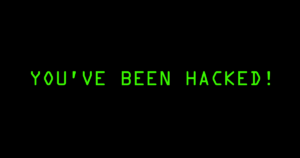
In this case, you should report your Facebook account as compromised. It will lead you to start the process stated above with a bit different. In this step, you will either have to use a current or old password to recover your account. Follow the flow and look into each step very carefully, and let’s see if you can get hold of your account.
Get your identity confirmed with Facebook.
If all the above-stated methods seem to be failed, try this out. In this case, your last and final hope is Facebook itself. Go to the link https://www.facebook.com/help/contact/18300765. After this, you will need to upload a photo of your id and the email address and the contact information associated with your account. Click on send to submit the information.
In case you do not have access to the contact details associated with the account, then email the same to [email protected]. After this, follow the procedure following the reply that you will receive.
Final words
Remember that the method given above to recover Facebook account takes time and patience. Therefore, it is advisable to be patient. Other than that, we hope that you liked the information provided above. If yes, do share it with your friends and family and also drop your review. And, in case if you think we missed out on any point, do let us know about the same, too, in the comment section given below.



