In this ideal world, having a PC means nurturing it. Nurturing a PC does not ask you to add water and food, but it requires proper attention and care. Various Sensible PC parts tend to die very soon due to absolute ignorance.
Here is the list of 5 most sensible PC parts of your system, which needs more pampering!
Motherboards
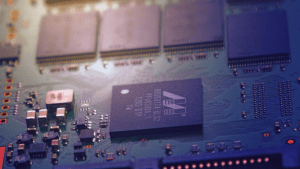
The motherboard is the heart of your system as it is the primary printed circuit that operates your system.
But why does it stop working?
Even though they are not mechanical, they have a very intricate and inquisitive design that requires utmost care. The motherboard is the central functioning of your system; hence a small malfunction can result in catastrophic effects.
The major reason for the motherboard dysfunction is not often, but it happens because their capacitors deteriorate over time. Motherboards are also allergic to heat, static, and moisture.
How to extend the life of the Motherboard?
Keep away your motherboard from all kinds of heat, static, and mixture, which tends to destroy the motherboard. Also, prevent your system from extreme heat as they cause motherboard warping and might break its components.
Data drives
Data drives appear in two forms, Hard disk drive and Solid-state drive. Both have their benefits and limitations. With the increasing demand for high functioning data drives, SSDs please a lot of people nowadays.
But why does it stop working?
HDD is mechanical and is much prone to wear and tear. Whereas an SSD does not have moving parts, but it cannot tolerate the extreme temperature.
How to extend the life of Drives?
To extend the life of your data drives, invest at the time of purchase. Try to go for high models as they require a one-time investment but have a longer lifespan. Also, invest in good power surges as they are responsible for any failures in your system.
RAM
Random-access memory decides the speed and efficiency of your system. Hence it becomes essential to go for higher ram if your work demands more efficiency from your system.
But why does it stop working?
Although they are reported to be the least failure parts of a system, once in a blue moon, the only two reasons would be temperature and power surges.
How to extend the life of RAM?
Ensure to add a high quality branded RAM to your systems such as Kingston, Crucial, G.Skill, and Corsair. Make sure that you can prevent power surges from the faulty motherboard, power supplies, or the main source.
Power supply units
The power supply unit is responsible for delivering power to all the components of your system. Hence it becomes essential to take utmost care of it. They are a critical part of your system, which you cannot overlook.
But why does it stop working?
It is pure mechanics mixed with electricity. Therefore, a little overstress might hamper the entire power supply units. Most of the time, it is supposed to last for up to 5 years, but overload might cause its early death!
How to extend the life of PSUs?
The foremost thing you can do to ensure the long-lasting of your power supply units is to go for a high-quality and assured model that guarantees a more extended working period. From your side, try to cut all the extra stressful jobs of the power supply units such as cryptocurrency mining, which stresses the PSU a lot.
Cooling Fans
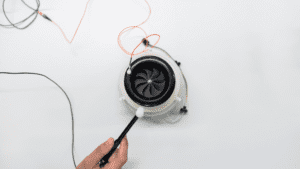
A lot of heat work goes inside the brain of your computer that is CPU, but all that is managed by the cooling fans. They work all along your system to enhance its efficiency. But what if they stop working?
Of course, it will adversely affect the functioning of your system, and most of the time, it is left unnoticed. But it takes only a few bugs to replace it with a new cooling fan.
But why does it stop working?
Cooling fans are mechanical in nature. Due to continuous performance, over time, they get susceptible to wear and tear, and the parts start dying. The primary reason for this is the accumulation of dust particles in the cooling fans.
How to extend the life of a cooling fan?
When you know that dust is the enemy of your cooling fan, go for regular cleaning of your system, particularly the fan. Also, try to place your system in that part of the home that is less prone to dust.
Final Words
I hope this article will help you in keeping sensible pc parts healthy for a more extended period. The system is full of mechanical parts that will grow older with time, but little attention could undoubtedly enhance their life span.



