Most of us are today stuck in our homes and opting for remote working. But with such a large number of online presence, can you be sure that your home network is safe? Read to know how to protect your WiFi from cybercriminals.
Home wifi networks have always been the most vulnerable to hackers and cybercriminals. And if you don’t protect your network, it can land you in some serious problems.
WiFi signals, although meant for your home, can extend farther than the boundaries of your residence. That leaves a loophole for hackers to get into your home network and exploit it for their benefits which can have some serious consequences.
Sounds bad? Then just follow these tips to protect your wifi from cybercriminals and hackers.
Activate encryption
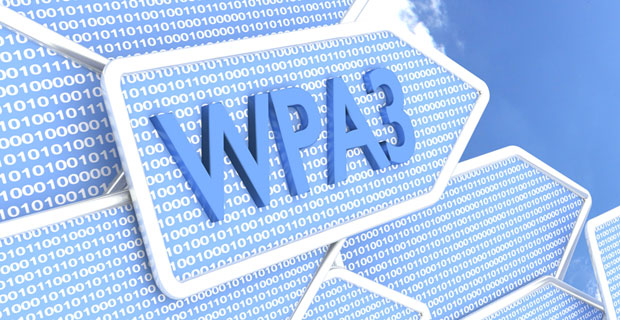
If you have an old router, chances are high that it has a WEP security system. Most others might be having WPA or WPA2 encryption.
While WEP is not a safe option today, even WPA and WPA2 encryptions aren’t completely safe. If you have to make sure that your home network stays safe, then you need to get WPA3 encryption. It’s the latest, and so far, the safest option available.
WPA3 encryption will keep your network safe from hackers and cybercriminals of all types. But since WPA3 isn’t widely available yet, given it’s a new development, stick with at least WPA2.
Change network name
Your router comes with a default network name. It’s highly advisable to change that network name to something else.
Now you might be wondering, how can a default network name cause you such troubles?
There are certain tools that can break into your home network by merely using your default SSID name.
And keep one more important thing in your mind while doing so. Don’t ever include any personal information, like address or birthday, in the network name. So beware, and change the network name as soon as possible!
A strong password will do the trick
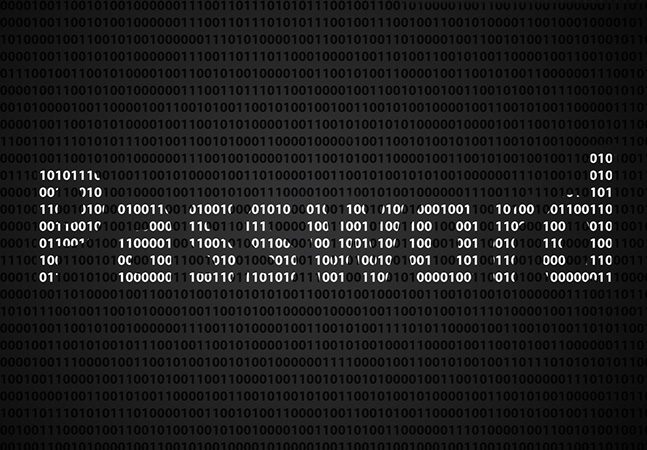
A strong wifi password can be described, figuratively, as the bridge between the safety and vulnerability of your network. Yes, that’s how important it is.
Most people don’t put as much thought and hard work in choosing their wifi passwords as they do in their Instagram passwords.
Here’s a bummer. Most of the times, people can make their way into your home network by merely guessing what the password could be. Yeah, not kidding.
Ideally, choose a password with both lowercase and uppercase letters, including at least a numeric and one special character.
And don’t trust just anyone with your password. Share it with as fewer people as possible. Because if a wrong person gets to know about your password, then God helps you, even WPA3 encryption won’t be able to do much.
So shake that laziness off and get to work!
Update your router firmware

Routers are your entry gate to your network. That’s where all the information passes through. So just think what will happen if that entry gate is compromised. Yeah, won’t be pretty.
Router manufacturers understand the importance of keeping this entry gate safe. And to ensure this safety, they roll out different firmware updates regularly.
These updates help your router to deal with different flaws and vulnerabilities better. But unfortunately, most people simply overlook this important step.
To update the firmware, go to the website of your router’s manufacturer. There you can search for the latest available firmware update by entering your router’s name.
And another added benefit of updating the firmware is that it will debug your router to provide you with the best internet speed possible.
So take a bit of hard work on your shoulders and keep your router firmware updated. That’s another very important step in keeping your home network safe and secure.
Use a WiFi VPN

A Virtual Private Network, or VPN, is the next great step in making your network safe and secure. Most people are aware of the VPN, but in case you don’t know, we’ll tell you.
A VPN will give you a secure internet connection and the best for protecting your privacy. If you use a VPN, hackers will not be able to see what websites you’ve been visiting, or how you made that online bank transaction.
Some wifi VPNs that you can use are PureVPN or NordVPN. There are many others out there and you can make your choice.
Last few tips
The most important ones have been explained and now we will know other, smaller but just as important tips.
For one, you need to enable the firewall in your router. It will give your home network some extra security against cybercriminals and hackers.
Unless your router is from a really ancient era, it probably has the in-built firewall. But there is a big chance that you might not have activated the feature. So activate the firewall in your router soon.
Even if your router doesn’t have it, you can install a firewall device. But do your research to choose the good one.
And in the end, learn more about online security as well. Threats are better avoided than fought off. So get good knowledge about the websites you are visiting and how they use that information.
So it’s the time to wrap up. Hopefully, you are now better equipped to protect your WiFi from cybercriminals and hackers.
Until next time!



