Has it ever occurred that you just lost your android smartphone? Like now, as you just had it on your hand. If that’s so, google has this great feature to help you. You can easily Find lost android smartphone with Google’s Find my Device feature. Google’s find my device feature is great when finding a lost smartphone. It will easily track down your phone anywhere. Google’s find my device feature also lets you do several things for security too.
Let us have a look at it.
Find lost android smartphone with Google’s Find my Device
Google has innovative features within itself to help out its users. In many different ways, it can. Whether it’s a question for its security or integrity, it has its plans. Google’s find my device feature is similar to that.
What is Google’s find my device

Google’s find my device is a feature that helps you to lock down your phone. Yes, if you have lost it or someone stole it from you. This is a nice feature to protect your files and privacy. It is enabled via your login information. You have to provide this when you use the feature.
How to use Google’s find my device feature
To use the device is very simple. You need to have the app on your phone and that’s all you need. And then you can Find lost android smartphone with Google’s Find my Device.
Steps to use Google’s find my device
- Go to play store
- Search find my device app
- Download and install the app
- Open the app from the home screen
- Sign in to your google account
- The number of devices that are logged in with this account will pop up. Select your device and click on it. Google will show the device on the map. Sometimes the IMEI number of the phone might also show up.
Requirements for using Google’s Find my Device feature
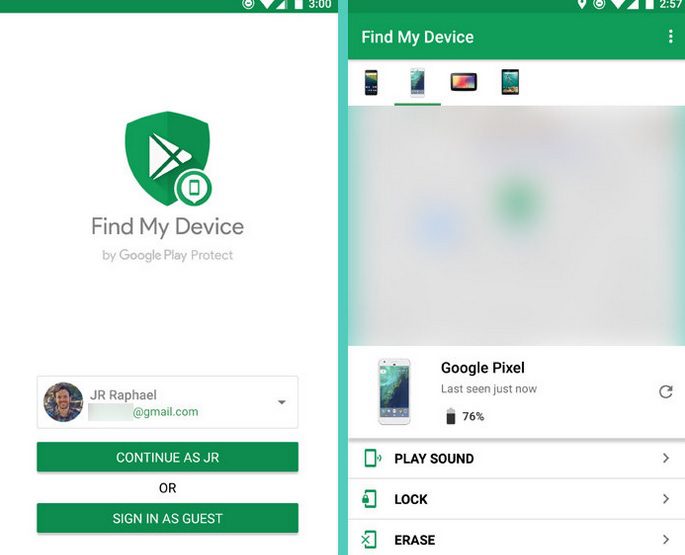
There are a lot of things that need to stay active on the phone. Then only the feature can work properly. Below are some options that need to be on/active on the phone to be shown on the map.
- You need a Wifi/Mobile data connection
- Your phone also needs to be connected to the Data connection.
- A working Google account.
- It should be turned on.
- It should have its location-enabled.
- The phone should be signed into the working google account.
- It should be visible on Google Play.
- It should also have the find my device turned on. Else Find my device feature won’t be able to track it all.
How to detect lost android smartphone

Losing your phone is very easy. If you have a costly phone, thieves will have an easy look at it. That’s not your fault. But not keeping it secure might be your mistake. Say, you just lost your phone. Fine, someone stole it from you. Then how will you locate it? For such cases, Google also lets you use Find my device on other devices too.
You can use a separate device to locate your phone. You need to have your google account details to find your lost phone.
Must read How to delete Google+ Account?
Using find my device on a computer

Make sure to follow the steps to find your device using a computer.
- Open a browser
- Go to https://www.android.com/find
- Log in to the same google account. The login information should be the same as that on the lost phone. Or on the phone to be located.
- The map will then show you the stats of the phone.
- All of the details, features on the phone will be shown on the left side of the screen.
You can check what features are on in it. Google will then locate the device and show it on the google map. The location will be exact as possible. If you think the phone is near to you, then do this. There is an option to play a sound on the phone. This allows you to hear the sound and find it easily.
These are the ways with the help of which you can Find lost android smartphone with Google’s Find my Device.
How to use Google’s find me device on guest android
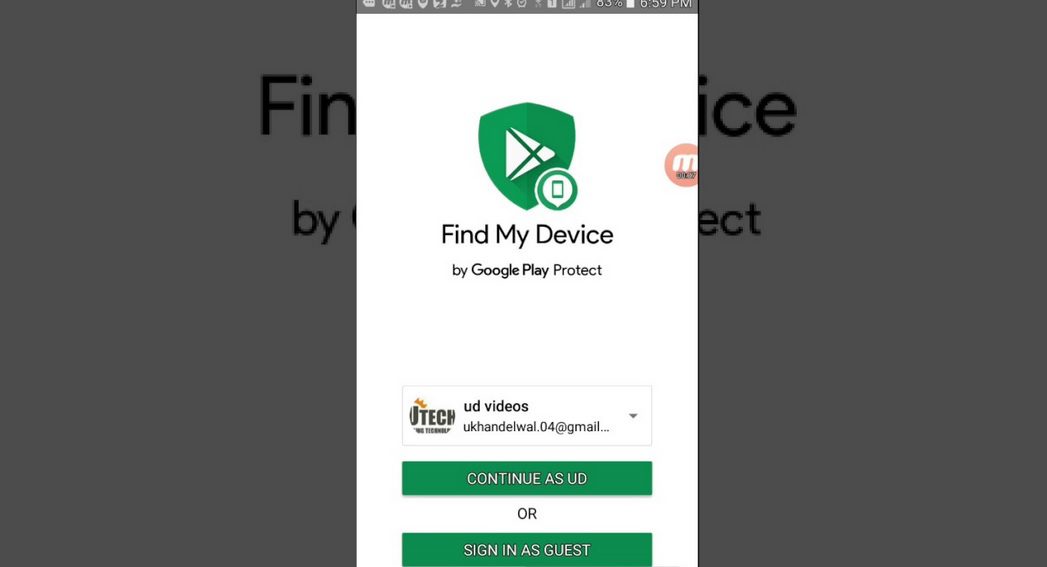
If you have lost your phone, then you need to find it. Else you won’t be able to use the find my device feature. While you can use another Google phone and override it. All you need to do is
- Get a google android phone
- Go to play store
- Search for the Find My Device app
- Download and install it on the phone.
- Open the app
- Sign with your account.
- Make sure to do a guest login if the phone does not belong to you.
- Google maps will then show up the location of your device.
Can you login on any mobile phone
Google allows you to log into any phone with a different technique. All you need is to use the browser of the mobile phone if it has it. Enable the data connection and turn on the browser. Go to https://www.android.com/find. Sign with the same account as in the lost android phone. Google will then show up the maps and your lost phone’s location.
Secure your device using Google Find my device
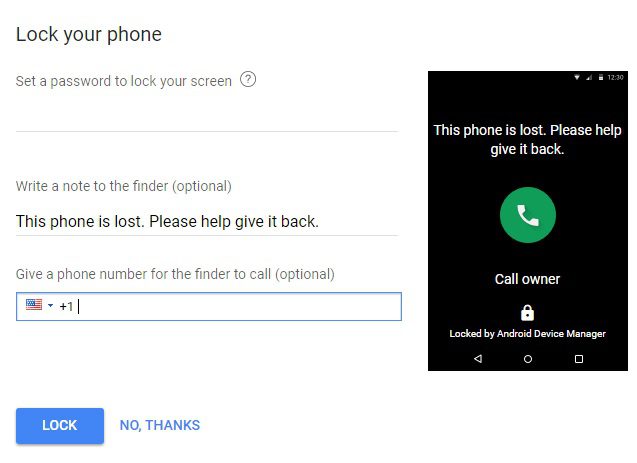
Google’s Find my device offers a cool option to secure your device. It will lock the device and render it useless. Unless you find it and unlock it. This is a very good option to use if you have sensitive data on your lost android smartphone.
Another communicative feature is, you can send a number to the lost phone. If you have an alternate mobile phone, you can use its number. You send this number to the lost phone via a message. The phone will be beep this message when another person picks it up. He/She can then contact you to return your lost phone.
Erasing your data
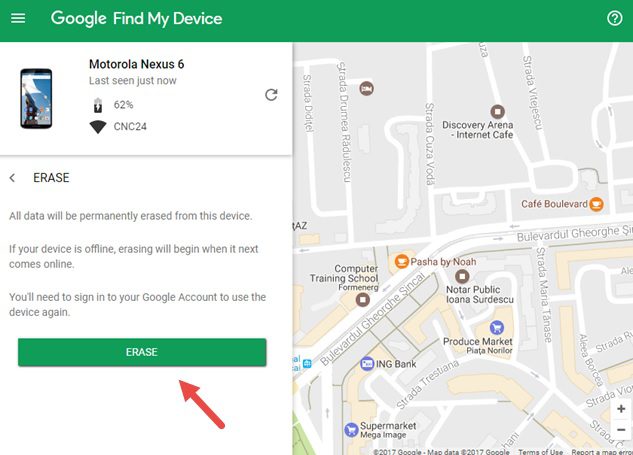
If you did not Find lost android smartphone with Google’s Find my Device, don’t worry. Google also has several other features to secure it. At least from the bad hands. The lockdown feature is already clear to you. Or you can even send down a number for a pickup to call you.
Else, if all goes in vain, this is the last thing on earth to do. Not that last, as you can find a hacker to secure your phone. But let us not come to that. You can choose to erase all of the data from the phone. Google’s find my device lets you do this, as the last call. To save you and your data on your phone.
In this way, you can find lost phone using Google’s find my device. Every android smartphone has this facility built into itself. The feature is very helpful, in case you are near to it. It has several input controls that you can enable to test it. You can even lock it down and erase all data. Now you can easily Find lost android smartphone with Google’s Find my Device feature.




Good