If we ask you how clean you are, you might say that you take a bath every day or maybe you could say that you take two baths a day. You might use sanitizer after every dirty work you do. But even after such cleanliness, there are certain things which we miss out and totally go dirty.
There are certain small things which we never care for and we never think that they might get us in trouble. One such thing is our computer or laptops keyboard. Just think how much time you spent on that keyboard typing those lifelong articles, completing projects, etc.
Our keyboard is said to hold germs even more than the toilet seat. Now don’t feel dirty because I said that. But that’s the hard truth about life.
The Germs

Whenever we think of cleaning something, the most probable picture that comes to our mind is cleaning something with soap and detergents or other things. But we often forget to clean our electronics. Even if we clean our electronics we often forget to touch the keyboard. Like all surfaces you touch throughout the day, your computer keyboard and mouse are places where dirt, oil, and germs can collect. If you share a computer, or if you use public computers such as in a library, this problem can be multiplied.
In fact, a 2012 study from the University of Arizona found that the typical desk has 400 times more bacteria than a toilet.
Moreover, toilet seats get a bad rap in the germ department. “It’s one of the cleanest things you’ll run across in terms of micro-organisms,” Dr. Chuck Gerba, a professor of microbiology at the University of Arizona, tells BBC. “It’s our gold standard — there are not many things cleaner than a toilet seat when it comes to germs.”
The Dirt Level
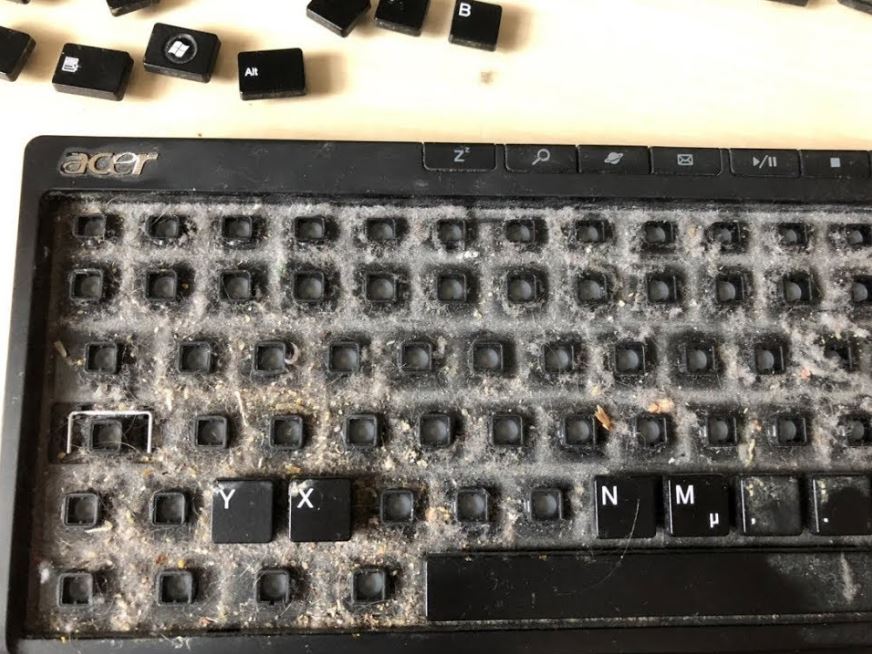
If you didn’t feel a little bit cringed up by the dirt level, the following facts about the keyboard will blow up your mind.
A 2006 study at Northwestern Memorial Hospital found that two drug-resistant and deadly bacteria by the name vancomycin-resistant Enterococcus faecium, and methicillin-resistant Staphylococcus aureus, or MRSA, could survive up to 24 hours on a keyboard. Another common, but a slightly less dangerous bug (Pseudomonas aeruginosa) could survive for an hour.
Another hospital in the Netherlands studied 100 of its keyboards and found that 95 tested positive for Streptococcus, Staphylococcus, and other pathogens, making them the dirtiest surfaces in the intensive care unit. Thus it is a proved fact that keyboards are even dirtier than our toilet seats. Now the fact is that how do we tackle this dirt and get hygienic.
When to clean your keyboard

According to most of the microbiologist, everyone should clean their desk and keyboard at least once a week.
Doctors and nurses at the National Center for Health Research (NCHR) suggest that hospital keyboards and mouse should be disinfected much more often, if not at least once per day. The NCHR also suggests washing hands before and after using any shared computers, especially during flu season.
If you have your own PC and do not ever use public computers, then you are probably having a very less probability of catching up any bacteria. The germs on your personal computer will be from your hands only so it will not harm you. But it is advised by doctors to wash your hands or use sanitizer after using your PC. As we say “prevention is better than cure”.
How to clean your keyboard
Cleaning and disinfecting your keyboard is a simple process, you just need to follow certain steps. Here we will separate the cleansing of the external and attached keyboard.
External keyboard
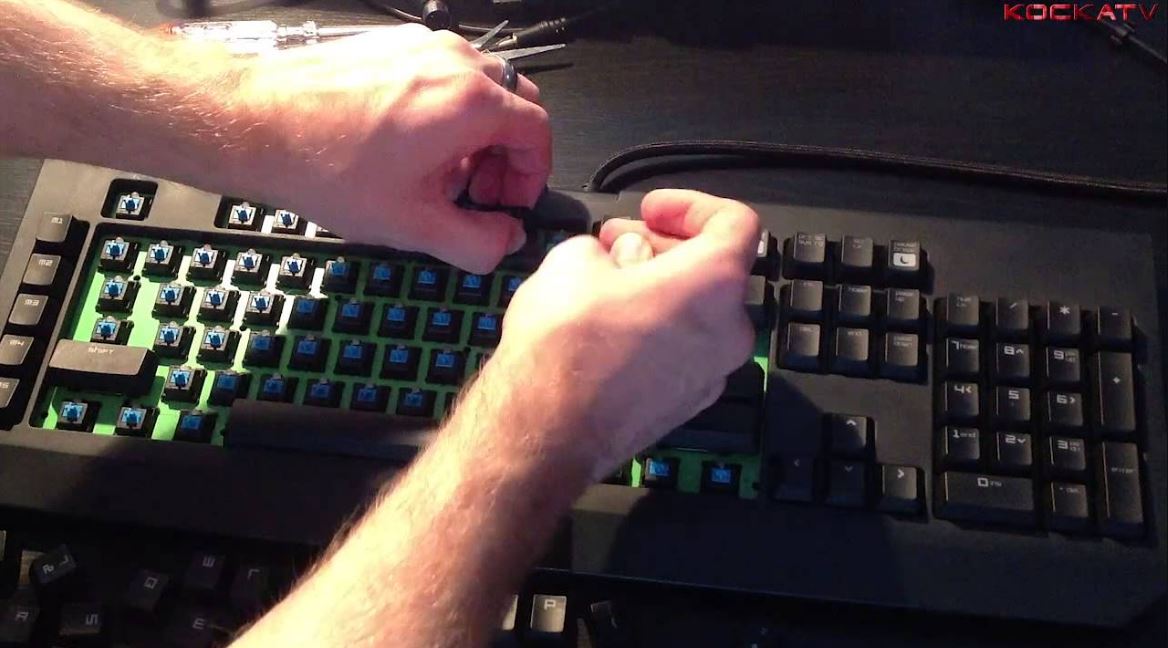
The following steps are recommended by highly qualified professionals.
-
The first thing you need to do is plug off your keyboard from your computer, it is for safety purpose. You probably don’t want to get an accidental shock or you wouldn’t like it if you accidentally sent someone an email.
-
Use only a damp, soft cloth, like microfiber, to wipe the keys and keyboard. There’s a special coating on the keys that prevents the letters from rubbing off. Using a hard cloth could rub the words off.
-
When it comes to removing dried-on gunk from hard-to-reach places on the keyboard, it is recommended to use a slightly dampened swab or a dry, soft toothbrush or paintbrush.
-
To clean out dust, particles, and crumbs, use a can of compressed air. Just don’t forget to use the straw that comes with the can and never spray while holding the can upside down.
Internal keyboard: Laptops
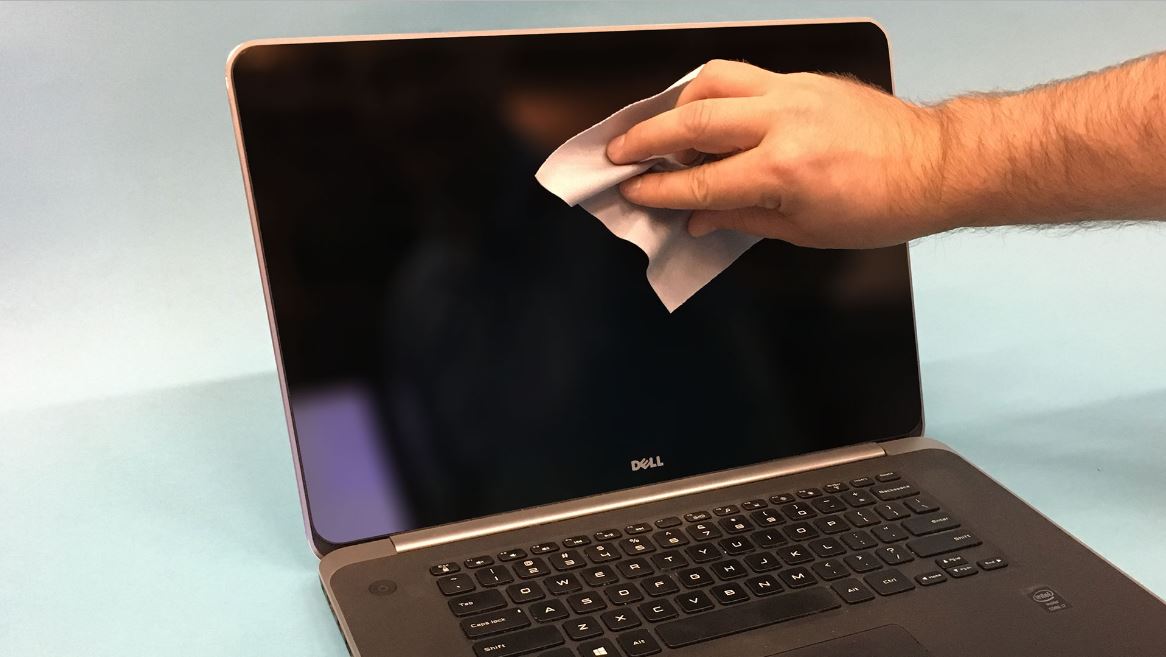
-
Disconnect the laptop and allow it to cool.
-
Wipe the keyboard using a clean, lint-free microfiber cloth lightly dampened with only water. Never spray water directly on the keyboard, or it might hamper your computer.
-
To remove debris from between the keys, use a can of compressed air. Never spray while holding the can upside down.
-
According to Apple– Open the laptop. Hold it so that the keyboard is at a 75-degree angle, tipping slightly backward. Spray the keyboard with compressed air, moving the can from left to right. Keep the end of the straw about a half-inch away from the keyboard while spraying.
There are times when you may want to disinfect a keyboard, especially when using a public computer or one with multiple users or even you can disinfect your own PC. According to Apple’s website, use Lysol Wipes or Clorox Disinfecting Wipes to do the job. Do not use disinfectant sprays or wipes containing bleach it will probably ruin your keyboard.



