Gmail is one of the most useful resource technology has given us. There are several Gmail Tricks which can come in handy.
Straight from its arrival, it has made a lot of things easier for us. But spammers and hackers have also found their way around it.
But these Gmail tricks can help you come out of spam and keep you stress-free. Let us see some of them.
1. Unsend Gmail Messages

Every person on this planet would’ve had this experience of hitting the send button with an error in the message. We all have been here.
While some apps have clear options to delete a sent message, deleting a Gmail message is a bit tricky.
First, navigate to the settings and then go to general. There you can find the option named “Undo Send”. It will have a dropbox which would allow you to choose the duration.
You can choose a maximum of 30 seconds to unsend your message. You will not be able to unsend the message after that time window.
2. Unlimited Aliases
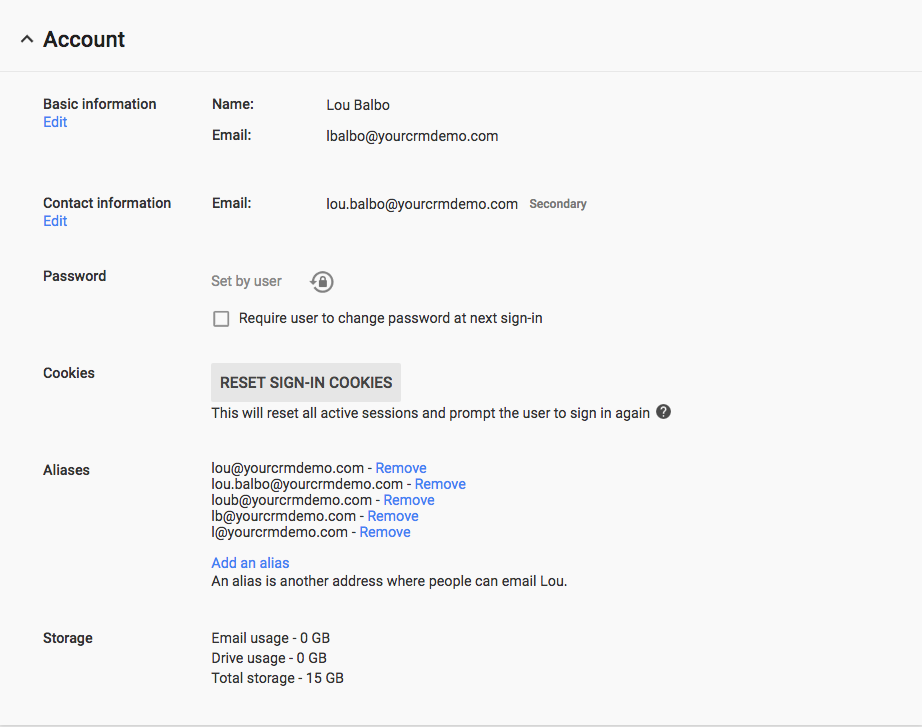
Almost all types of subscriptions ask for our mail addresses. This has a very high chance of ending up in the hands of spammers.
As a result, you will receive a lot of spam emails. To avoid this, just follow this one simple Gmail trick. You just have to add the symbol “+” after your regular username and before the @ symbol.
You can type anything in between like [email protected]. This would allow you to create a number of mail IDs.
With this, you can organize your home page more effectively by filtering out the necessary emails and deleting the needless ones.
3. Learn to use filters effectively

If you are planning on optimizing your Gmail page, you must learn how to use filters properly.
Filters serve a bigger purpose and do not just segregate mails into various categories. Imagine this case, you can filter out mails by using a keyword.
If that keyword is unsubscribed, it would sort out every unsubscribed newsletter. You can go one step further by creating a filter which marks all the emails as “Read”.
This would reduce your temptation to open your mail every 5 minutes.
4. Maintaining a Clean Inbox

Maintaining a clean inbox is easier than you think it is. You just have to know how to create a suitable filter.
This would sort out the needless stuff from the essential stuff. To start with, go to the gear icon and press settings.
Navigate to “filters and blocked addresses”. Now you can start to create the new filter. There are numerous options which you can use to filter mails.
You can either filter by mentioning the sender or using keywords present in the email. Once you do this and filter messages, you can now choose what to do with them.
You can either select them all and delete them or you can mark them as important or read.
5. Sending text messages from Gmail
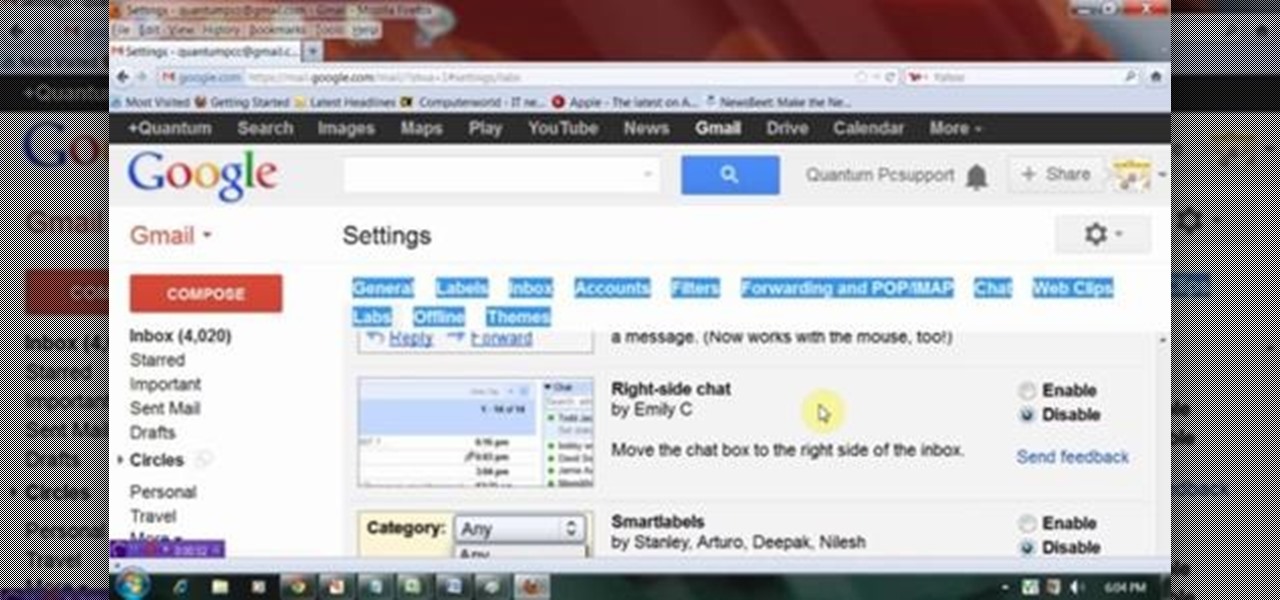
What if I tell you that there is a way to send text messages even without a phone? Our own Gmail has the means to do this. Steal this Gmail Trick.
This is very similar to sending messages from the phone. To do this, you have to know the mobile number of the recipient and also their operator.
Just like sending mail, you have to type in the mobile number in the ‘to’ box along with the carrier gateway.
[email protected], this is how it would look. This allows you to send direct messages to a person’s mobile phone.
6. Sign Out Remotely from the Other Device
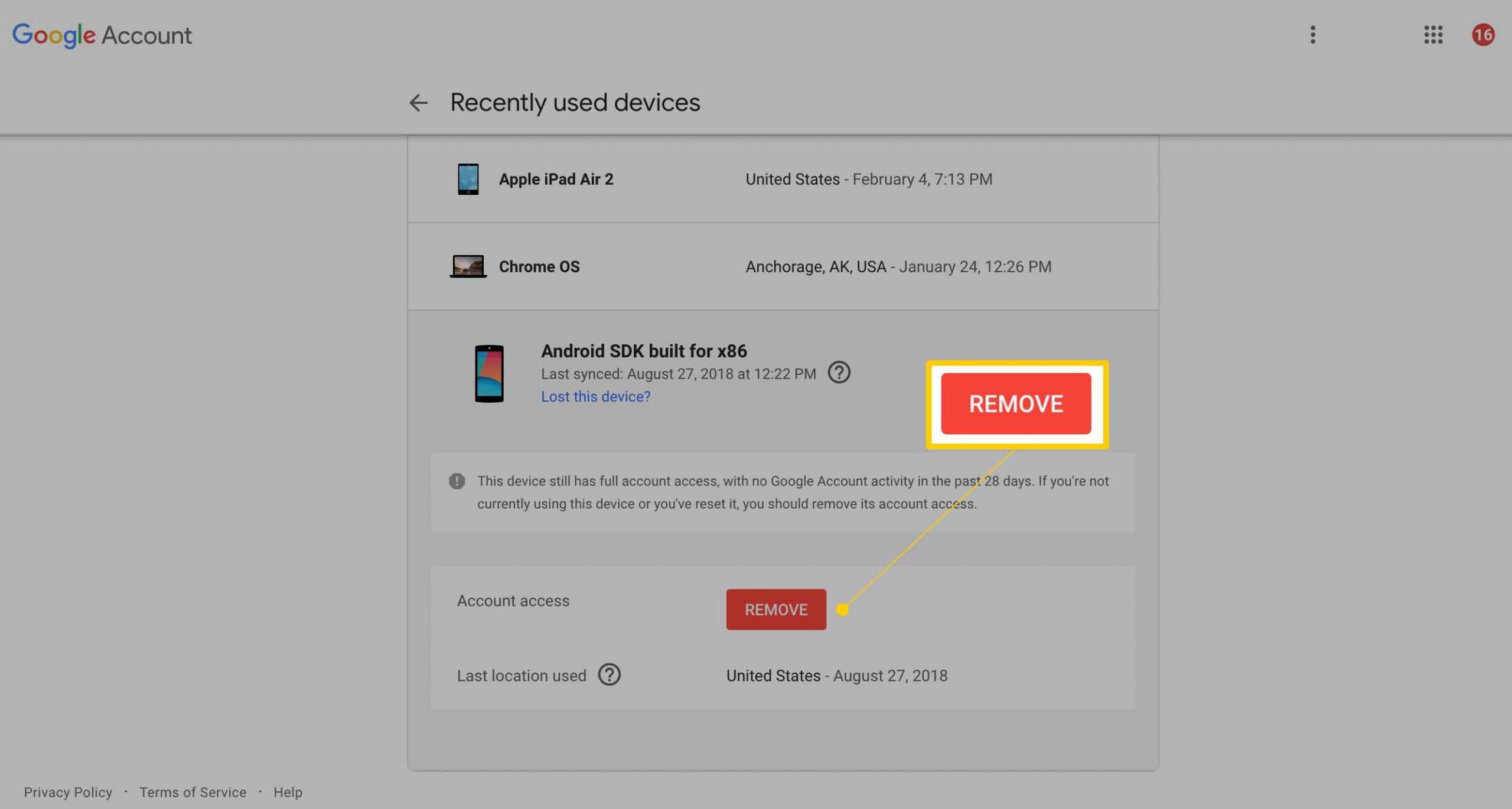
Most of us tend to use public computers in our workspace and library. We often forget to log out from our Gmail page which makes us vulnerable to identity theft.
You have a very high risk of getting robbed of your personal and bank details.
People think that you can only log out from the same device that you used to log in. It is not actually true.
Log in using a device and scroll down to the bottom of the page. You see an option called ‘Details’, click it.
You can see every device which you used to log in. Click on the ‘Sign out all other Gmail web sessions’.
This Gmail trick would automatically log you out from any device which you have logged into.
To Conclude
Please feel free to steal all the Gmail Tricks as it would make your life a million times easier. Every web page asks us for a mail account.
This paves way for us to receive hundreds of messages each day which are often useless.
If we do not pay attention, our Gmail will start to look so clogged up. These Gmail tricks will allow you to maintain a clean inbox and filter messages effectively.




